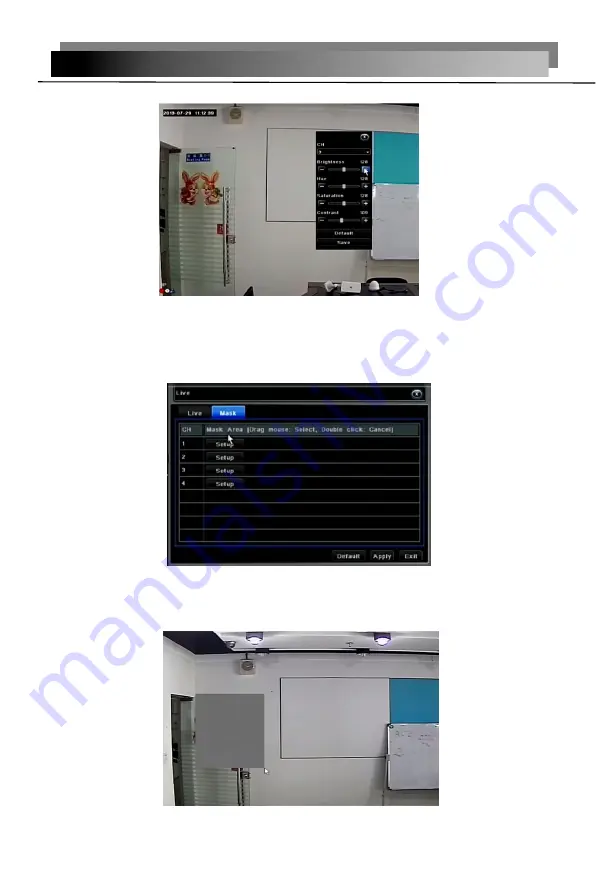
13
Tick off camera name and click “Setup” button to display a window as below
:
Pic 2-9 Live-color adjustment
In this interface, user can adjust brightness, hue, saturation and contrast in live; click
“Default” button to resort default setting, click “OK” button to save the setting.user can setup
all channels with same parameters, please tick off “all” and then do relevant setup.
2.4.2.2 Mask
Private mask.
User can setup private mask area on the live image picture,
Pic 2-10Mask
Setup mask area:
click Setting button, enter into live image to press left mouse and
drag mouse to set mask area, refer to below picture. Click Apply button to save the setting.
;
Delete mask area:
select a certain mask area, click left mouse to delete that mask
area, click Apply button to save the setting.
Live image mask area




























