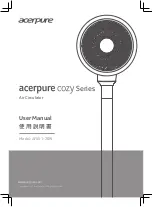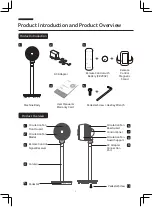9
Panel Introduction
Power On/Off
You can use this button to power on/
off the product.
Left and Right Swing Mode
Allow you to set the product to swing left
and right. Press this button again to stop
swinging.
Timer Mode
You can use the remote control to set the
product to start/stop at a given time. The
times will be simultaneously displayed on
the machine control panel.
Circulation Speed
The product has 12 different speeds
as well as a Turbo mode. You can
choose your desired speed or mode
according to you needs.
The indicator corresponding to
your selected speed will be lit up.
The brightness indicates the
speed level
.
Turbo Mode (You can only use the remote control to switch into this mode)
Machine control panel
10-12
7-9
4-6
1-3
4-6
1-3
7-9
10-12
Summary of Contents for Cozy Series
Page 2: ...User Manual 03 14...
Page 14: ...14...
Page 15: ...15...
Page 16: ...16 17 18 19 22 23 24 24 25...
Page 17: ...17 40 C...
Page 18: ...18 CR2032 1 2 3 1 6 7 8 9 10 2 3 4 5 5 4...
Page 19: ...19 0 90...
Page 20: ...20 1 600cm Open 2 3 Close 1 2 3 4 1 2 600cm 3 4...
Page 21: ...21 12 10 12 7 9 4 6 1 3 4 6 1 3 7 9 10 12...
Page 22: ...22 12 24 1h 2h 3h 4h 11h 12h...
Page 23: ...23 2 2 3 3 1 1...
Page 24: ...24 CR2032 1 0 1 wt 0 01 wt 2 3 AF551 20W Pb Hg Cd Cr 6 PBB PBDE...
Page 26: ...Memo...
Page 27: ...Memo...
Page 28: ......