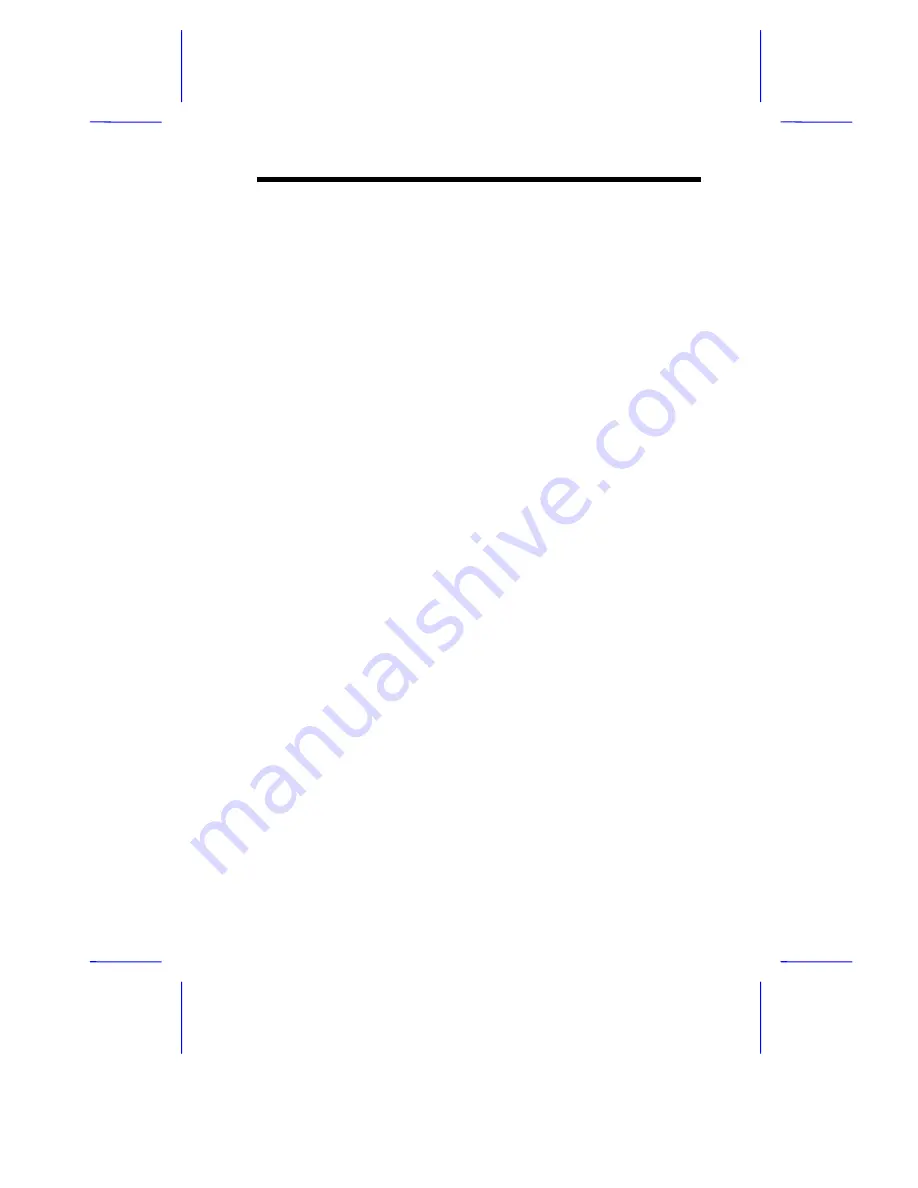
System Board
1-11
6.
Plug in the fan cable to the two-pin fan connector marked JP2 on
the system board.
1.7
Memory Configurations
The system board comes with six 72-pin SIMM sockets that support 4-
MB and 16-MB single-density SIMMs and 8-MB and 32-MB double-
density SIMMs, with or without the Extended Data Out (EDO) function.
Table 1-3 lists the possible memory configurations.
1.7.1
Rules for Adding Memory
•
Use only one type of SIMM in a given bank.
•
You may combine different types of SIMMs for a memory
configuration as long as the SIMMs in each bank are of the same
type.
•
Always install SIMMs in pairs. For example, for a total memory of
8 MB, install two 4-MB SIMMs into the sockets marked S1 and S2
or S3 and S4. You can not use an 8-MB SIMM alone for an 8-MB
memory.
•
Always install SIMMs from the outermost socket first. For
example, socket S1 before socket S2, or socket S3 before
socket S4.
•
Always remove SIMMs from the innermost socket first. For
example, socket S4 before socket S3, or socket S2 before
socket S1.





















