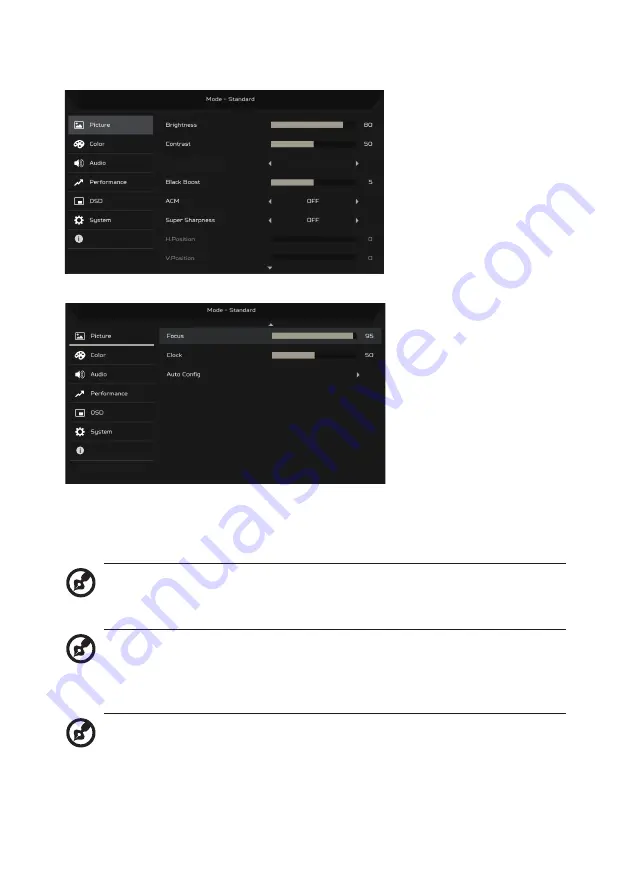
16
Adjusting the Picture
Information
Information
Low Blue Light
Standard
1. Brightness: Adjust the brightness from 0 to 100.
Note:
Adjusts the balance between light and dark shades.
2. Contrast: adjust the contrast from 0 to 100.
Note:
Sets the degree of difference between light and dark areas.
3. Low Blue Light: Filter out blue light to protect your eyes by adjusting
how much blue light is shown --Level 1, 2, 3, 4.
Note:
A lower level allows more blue light to pass through, so in
order to achieve the best protection, please select a higher level, of
which Level 4 is in the best state.
4. Black Boost: This boosts the amplitude of the dark color levels of the
display— blacks will be less black. The higher the level, the higher the
boost.
Summary of Contents for V227Q
Page 1: ......
Page 2: ......
Page 3: ......
Page 4: ......
Page 5: ......
Page 6: ......
Page 8: ......
Page 9: ......
Page 16: ...6 ...
Page 17: ...7 Type 1 Amber Type 2 LED flashes ...
Page 18: ...8 ...
Page 33: ...23 55KHZ 60HZ Information 55KHZ 60KHZ 60HZ ...
Page 34: ...24 ...
Page 35: ...LED flashes 25 ...
Page 36: ...26 ...
Page 39: ......















































