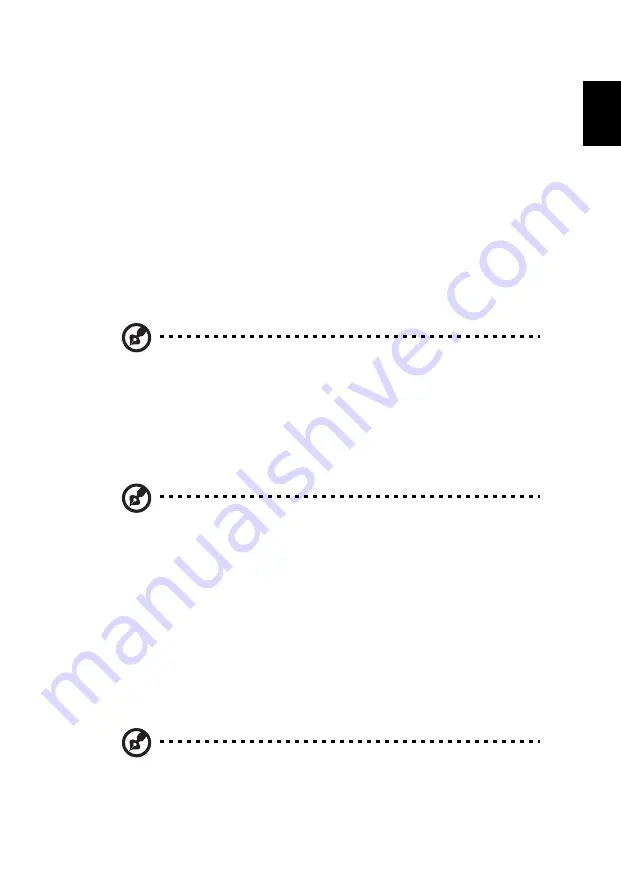
45
Eng
lis
h
•
Make sure that the printer is connected to a power outlet and that it is
turned on.
•
Make sure that the printer cable is connected securely to the computer's
parallel port or a USB port and the corresponding port on the printer.
I want to set up my location to use the internal modem.
To properly use your communication software (e.g. HyperTerminal), you need
to set up your location:
1
Click on Start, Settings, Control Panel.
2
Double-click on Phone and Modem Options.
3
Click on Dialing Rules and begin setting up your location.
Refer to the Windows manual.
Note: Please note, on first booting your notebook, that you can
skip the Internet Connection setup, as it is not necessary to
complete the installation of your Operating System. After the
Operating System is set up, you can proceed with the Internet
Connection setup.
I want to restore my computer to its original settings without
recovery CDs.
Note: If your system is the multilingual version, the operating
system and language you choose when you first turn on the
system will be the only option for future recovery operations.
This recovery process helps you restore the C: drive with the original software
content that is installed when you purchase
your notebook. Follow the steps
below to rebuild your C: drive.
(Your C: drive will be reformatted and all data
will be erased.) It is important to back up all data files before using this option.
Before performing a restore operation, please check the BIOS settings.
1
Check to see if Acer disk-to-disk recovery is enabled or not.
2
Make sure the D2D Recovery setting in Main is Enabled.
3
Exit the BIOS utility and save changes. The system will reboot.
Note: To activate the BIOS utility, press <F2> during POST.
Summary of Contents for TravelMate C210 Series
Page 1: ...TravelMate C210 Series User s Guide...
Page 14: ......
Page 20: ...6 Empowering Technology...
Page 56: ...42 English...
Page 64: ...50 English...
Page 82: ...68 English...






























