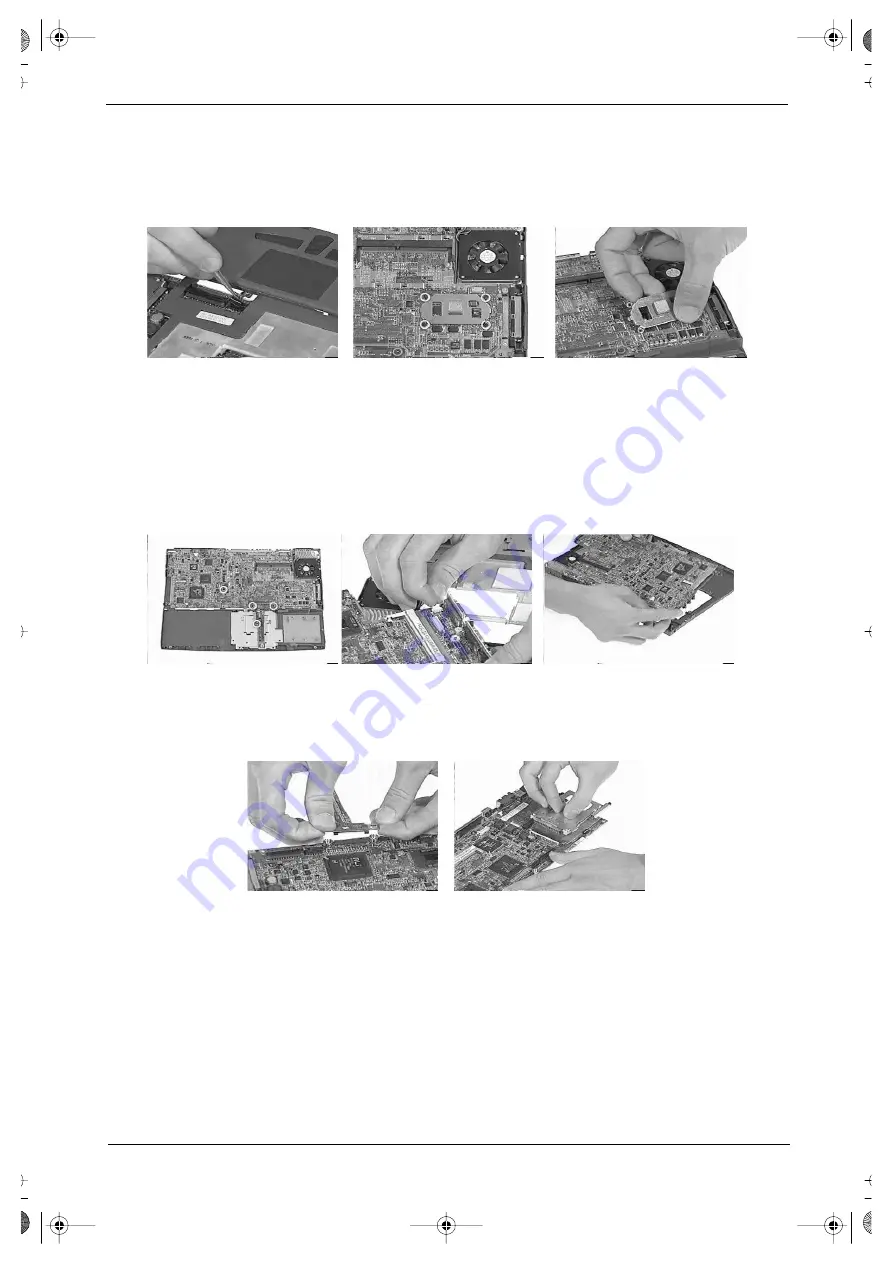
Chapter 3
51
3.
Disconnect the touch pad cable from the main board.
4.
Turn the unit over to remove the 4 screws on the CPU lower holder.
5.
Remove the CPU lower holder from the main board.
Removing the Main Board
1.
Remove the 4 screws on the mother board as shown below.
2.
Turn the main board over and put it on the side of the upper case.
3.
Remove then fan cable from the main board.
4.
Remove the main board from the upper case.
5.
Remove the harddisk drive board from the main board.
6.
Gently, remove the PCMCIA slot from the main board by hand.
340SG.book Page 51 Thursday, October 28, 1999 10:51 AM
Summary of Contents for TravelMate 340
Page 74: ...68 Chapter 6 340SG book Page 68 Wednesday November 3 1999 11 46 AM ...
Page 82: ...76 Chapter 6 340SG book Page 76 Wednesday November 3 1999 11 46 AM ...
Page 84: ...78 Appendix A 340SG book Page 78 Wednesday November 3 1999 11 46 AM ...
Page 94: ...88 Appendix C 340SG book Page 88 Wednesday November 3 1999 11 46 AM ...






























