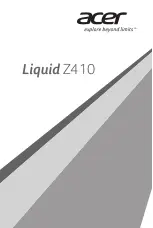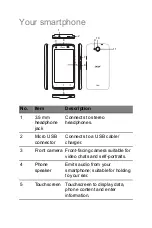(1) l'appareil ne doit pas produire de brouillage, et
(2) l'utilisateur de l'appareil doit accepter tout brouillage radioélectrique subi,
même si le brouillage est susceptible d'en compromettre le fonctionnement."
CAN ICES-3(B)/NMB-3(B)
RF exposure information (SAR)
This device meets the FCC/IC requirements on the limitation of exposure of
the general public to electromagnetic fields by way of health protection.
The unit of measurement for the FCC/IC limit is the "Specific Absorption
Rate" (SAR). The SAR limit set by the FCC/IC is 1.6 W/kg, averaged over 1
g of tissue. The FCC and IC have granted an Equipment Authorization for
this device with all reported SAR levels evaluated as in compliance with the
FCC and IC RF exposure guidelines. SAR information on this device is on
file with the FCC and can be found under the Display Grant section of
www.fcc.gov/oet/ea/fccid after searching on the FCC ID for your device,
which can be found on the product labeling of your device.
For body-worn operation, this device has been tested use with accessories
that contain no metal and that position the handset a minimum of 1.0 cm
from the body. Use of other accessories may not ensure compliance with
RF exposure. If you do not use a body-worn accessory and are not holding
the device at the ear, position the handset a minimum of 1.0 cm from your
body when the device is switched on.
During use, the actual SAR level is usually much lower than the maximum
value. In general, the closer you are to a base station, the lower the
transmission output of your device.
To reduce exposure to RF energy, use a
hands-free accessory or other similar option to keep this device away from
your head and body.
This phone meets the FCC and IC requirements on the limitation of
exposure of the general public to electromagnetic fields by way of health