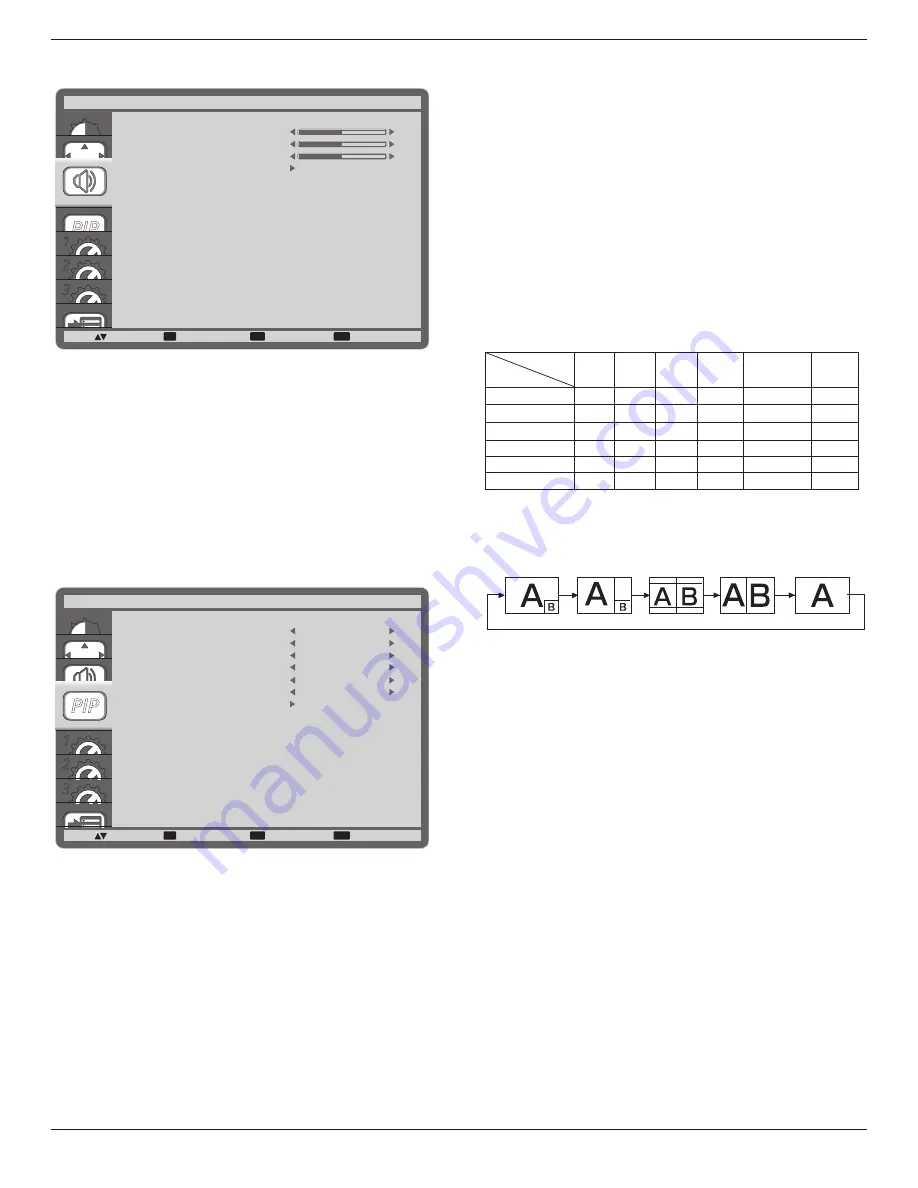
DV420 /DV460 /DV550
15
4.2.3. AUDIO menu
PIP
1
2
3
SET
EXIT
MENU
:SEL
:NEXT
BALANCE
TREBLE
BASS
AUDIO RESET
AUDIO
:RETURN
:EXIT MENU
50
50
50
BALANCE
Adjust to emphasize left or right audio output balance.
TREBLE
Adjust to increase or decrease higher-pitched sounds.
BASS
Adjust to increase or decrease lower-pitched sounds.
AUDIO RESET
Reset all settings in the
AUDIO
menu to factory preset values.
4.2.4. PIP menu
PIP
1
2
3
SET
EXIT
MENU
PIP
:SEL
:NEXT
PIP MODE
PIP SIZE
PIP AUDIO
PIP H POSITION
PIP V POSITION
SUB INPUT
PIP RESET
PIP
:RETURN
:EXIT MENU
SMALL
MAIN AUDIO
100
0
VIDEO
OFF
PIP MODE
Select the PIP (Picture-in-Picture) mode.
The options are: {
OFF
} / {
PIP
} / {
POP
} / {
SBS ASPECT
} / {
SBS
FULL
}.
PIP SIZE
Select the size of the sub picture in the PIP (Picture-in-Picture)
mode.
The options are: {
SMALL
} / {
MIDDLE
} / {
LARGE
}.
PIP AUDIO
Select the audio source in the PIP (Picture-in-Picture) mode.
•
{
MAIN AUDIO
} - Select audio from the main picture
•
{
SUB AUDIO
} - Select audio from the sub picture.
PIP H POSITION
Adjust the horizontal placement of the sub picture.
PIP V POSITION
Adjust the vertical placement of the sub picture.
SUB INPUT
Select the input signal for the sub-picture.
PIP RESET
Reset all settings in the
PIP
menu to factory preset values.
NOTES:
•
The PIP function is available only for certain signal source
combinations as shown in the table below.
•
The availability of the PIP function will also depend on the
resolution of the input signal being used.
Main Picture
Sub Picture
DVI
VGA HDMI YPbPr Displayport Video
DVI
X
O
X
O
X
O
VGA
O
X
O
X
O
X
HDMI
X
O
X
O
X
O
YPbPr
O
X
O
X
O
X
Displayport
X
O
X
O
X
O
Video
O
X
O
X
O
X
(
O
: PIP function available,
X
: PIP function unavailable)
By pressing the [
PIP ON/OFF
] button on the remote control, you
can change the mode in the order shown below:
PIP
POP
SBS ASPECT
SBS FULL
OFF
The resolutions in the PIP and POP modes are configured as
follows:
PIP SIZE {
SMALL
} : 320 x 240 pixels
{
MIDDLE
} : 480 x 320 pixels
{
LARGE
} : 640 x 480 pixels
POP SIZE : 474 x 355 pixels
NOTE: The images displayed in the sub picture always fit the
PIP sizes shown above irrespective of the aspect ratio
of the input image.






























