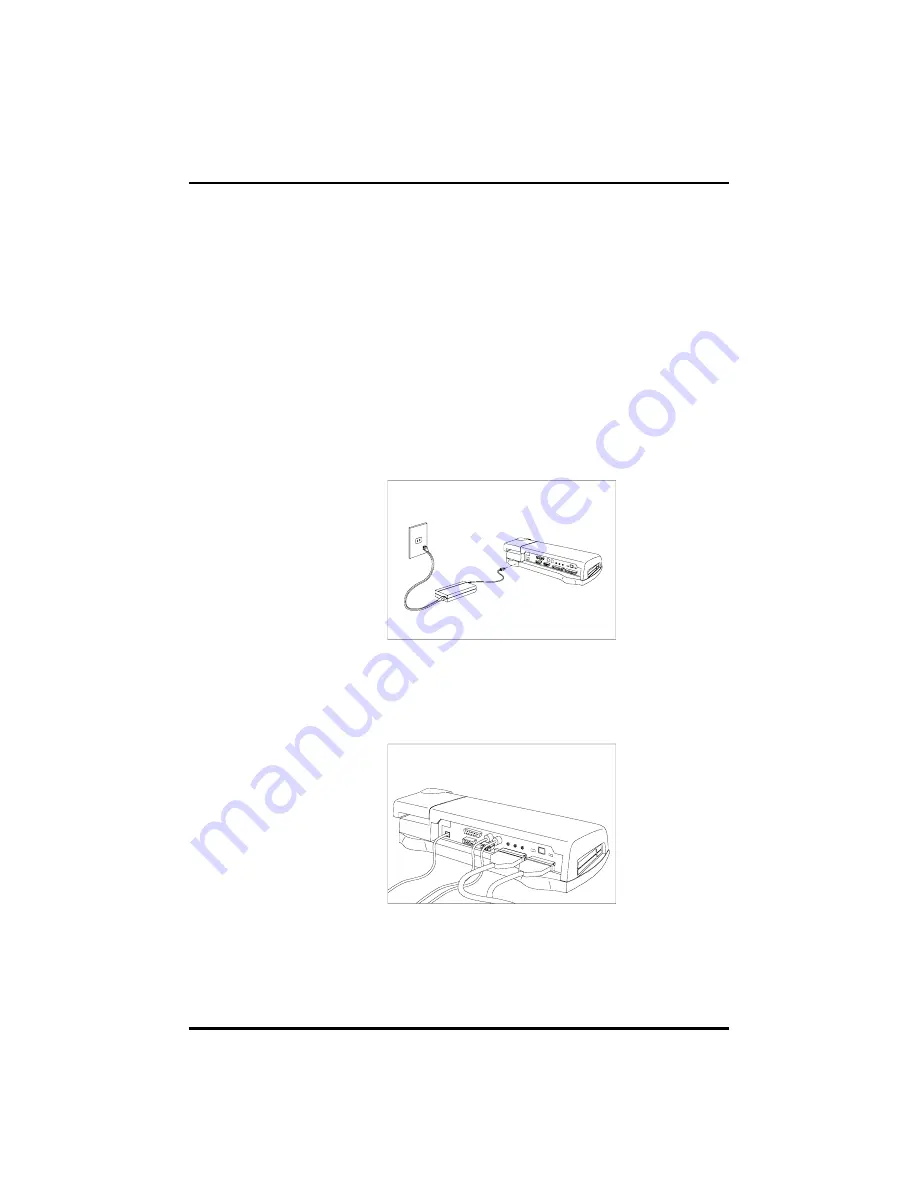
Using DockMate IV
5
DockMate IV Connections
Follow these steps:
1.
Connect one end of the AC adapter to the DC-in
port on DockMate IV; then connect the other
end to the power outlet. If you do not connect
the AC adapter, the computer uses power from
the battery pack.
2.
Connect the desired peripherals to the ports on
DockMate IV.











