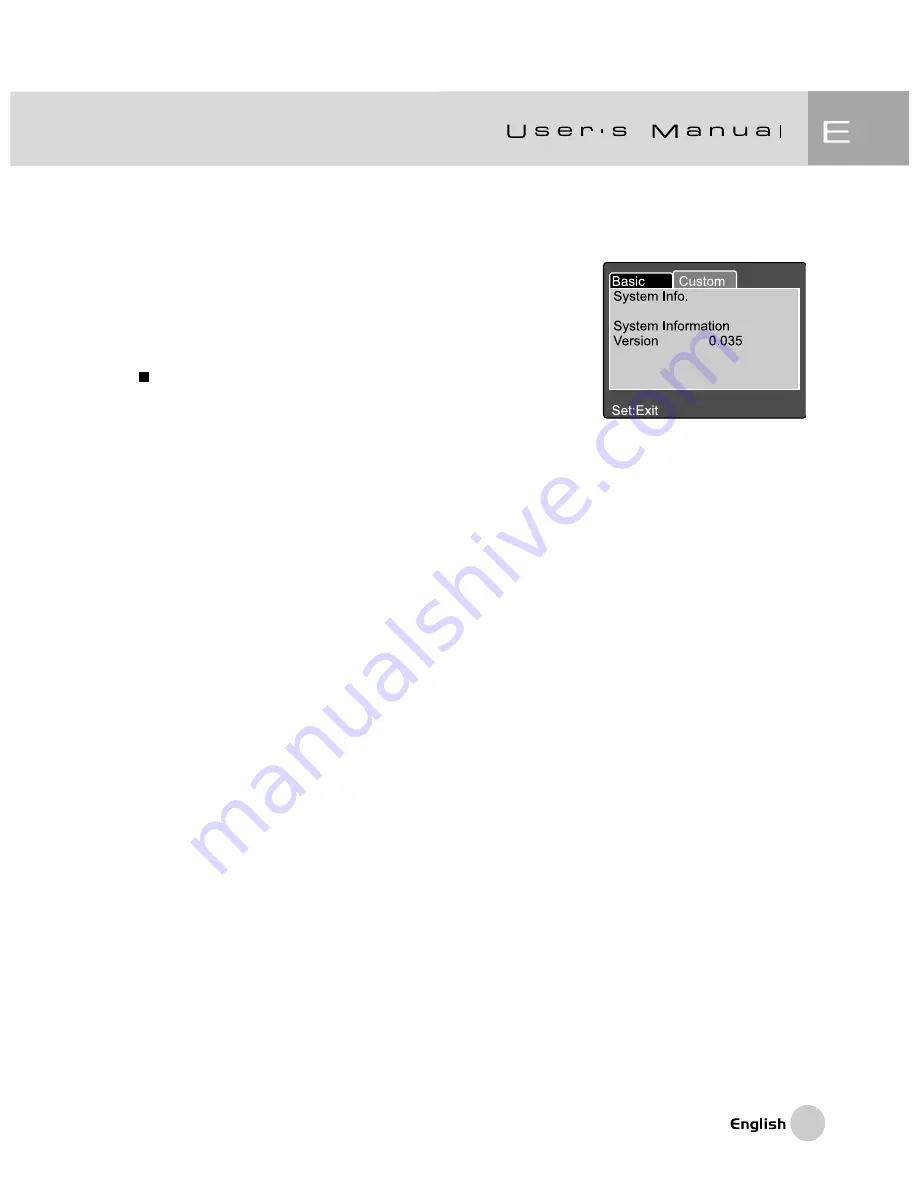
65
System Information
Display the camera firmware version.
1. Set the mode dial to [
SET-UP
] and power on the
camera.
2. Use the
c
or
d
button to select System Info.
3. Press the
SET
button.
The camera firmware version is displayed on
the LCD monitor.
4. To return to main menu, press the
SET
button.