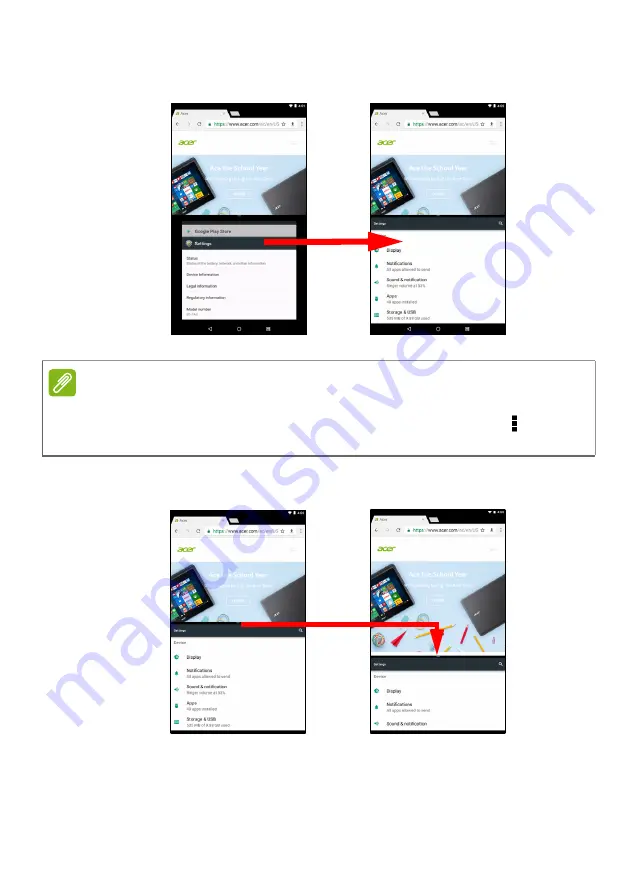
18 - Using your tablet
other side. Tap on a compatible app to view and use both at the same
time.
Drag the divider to increase the size of one window to two-thirds of the
screen.
Note
You may view two tabs from Chrome in split-screen mode. Open Chrome
with more than one tab while in split-screen mode; the
Menu
icon and
select
Move to other window
.






























