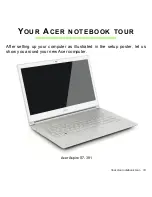Safety and comfort - 9
The capacity and lifetime of the battery will be reduced if the battery is left in hot or cold
places, such as in a closed car in summer or winter. Always try to keep the battery
between 15°C and 25°C (59°F and 77°F). A device with a hot or cold battery may not work
temporarily, even when the battery is fully charged. Battery performance is especially
limited in temperatures well below freezing.
Do not dispose of batteries in a fire as they may explode. Batteries may also explode if
damaged. Dispose of batteries according to local regulations. Please recycle when
possible. Do not dispose as household waste.
-
Note
: Please refer to
www.acer.com
for battery shipping documents.
- Warning! Batteries may explode if not handled properly. Do not disassemble or
dispose of them in fire. Keep them away from children. Follow local regulations
when disposing of used batteries.
R
ADIO
FREQUENCY
INTERFERENCE
- Warning! For safety reasons, turn off all wireless or radio transmitting devices
when using your laptop under the following conditions. These devices may
include, but are not limited to: wireless LAN (WLAN), Bluetooth and/or 3G.
Remember to follow any special regulations in force in any area, and always switch off
your device when its use is prohibited or when it may cause interference or danger. Use
the device only in its normal operating positions. This device meets RF exposure
guidelines when used normally. It should not contain metal and you should position the
device the above-stated distance from your body. To successfully transmit data files or
messages, this device requires a good quality connection to the network. In some cases,
transmission of data files or messages may be delayed until such a connection is
available. Ensure that the above separation distance instructions are followed until the
transmission is completed. Parts of the device are magnetic. Metallic materials may be
attracted to the device, and persons with hearing aids should not hold the device to the
ear with the hearing aid. Do not place credit cards or other magnetic storage media near
the device, because information stored on them may be erased.