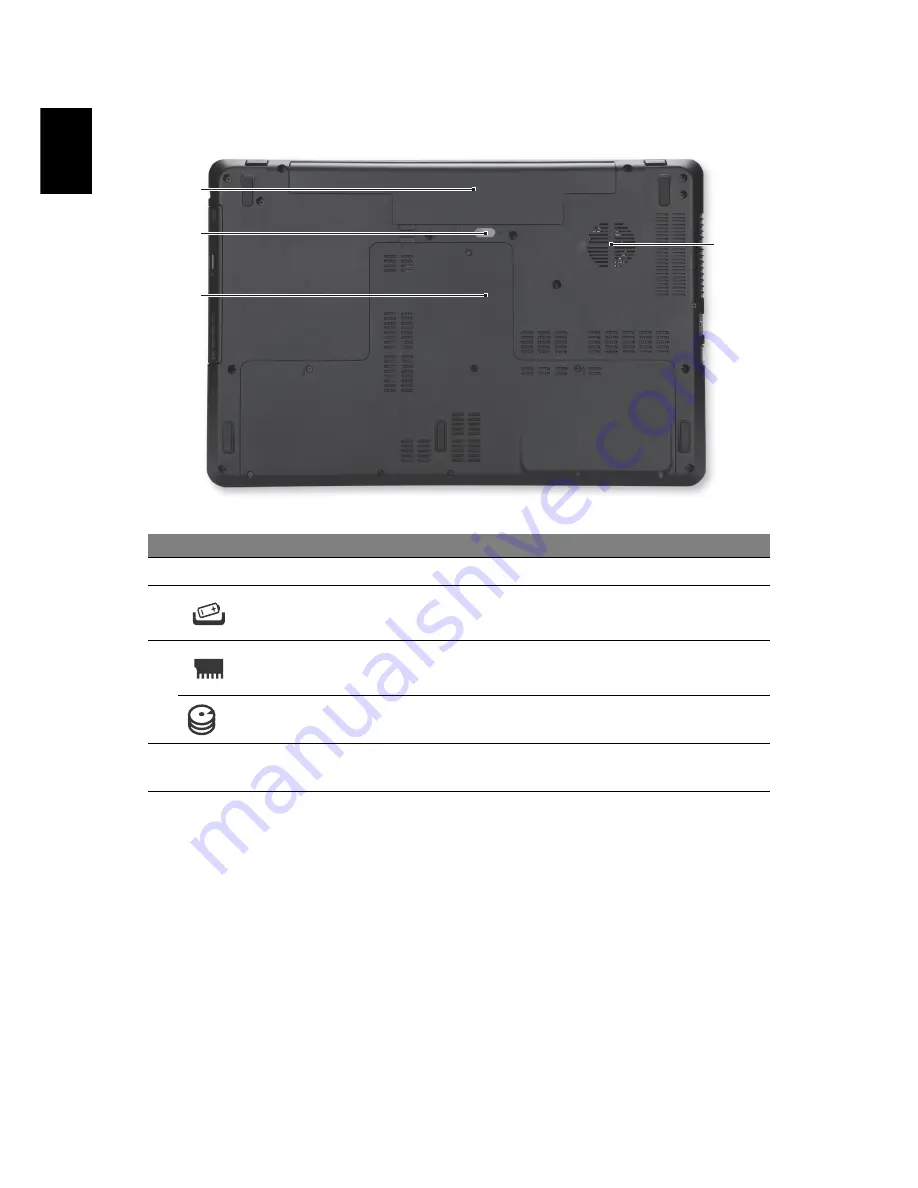
Using the keyboard
8
English
Base view
1
2
3
4
#
Icon
Item
Description
1
Battery bay
Houses the computer's battery pack.
2
Battery release latch
Releases the battery for removal. Insert a
suitable tool and slide to release.
3
Memory compartment
Houses the computer's main memory.
HDD compartment
Houses the computer's hard disk drive
memory.
4
Ventilation and cooling
fan
Allows the computer to stay cool.
Do not cover or obstruct the openings.
Using the keyboard
The keyboard has full-sized keys and a numeric keypad, separate cursor, lock,
Windows, function and special keys.









