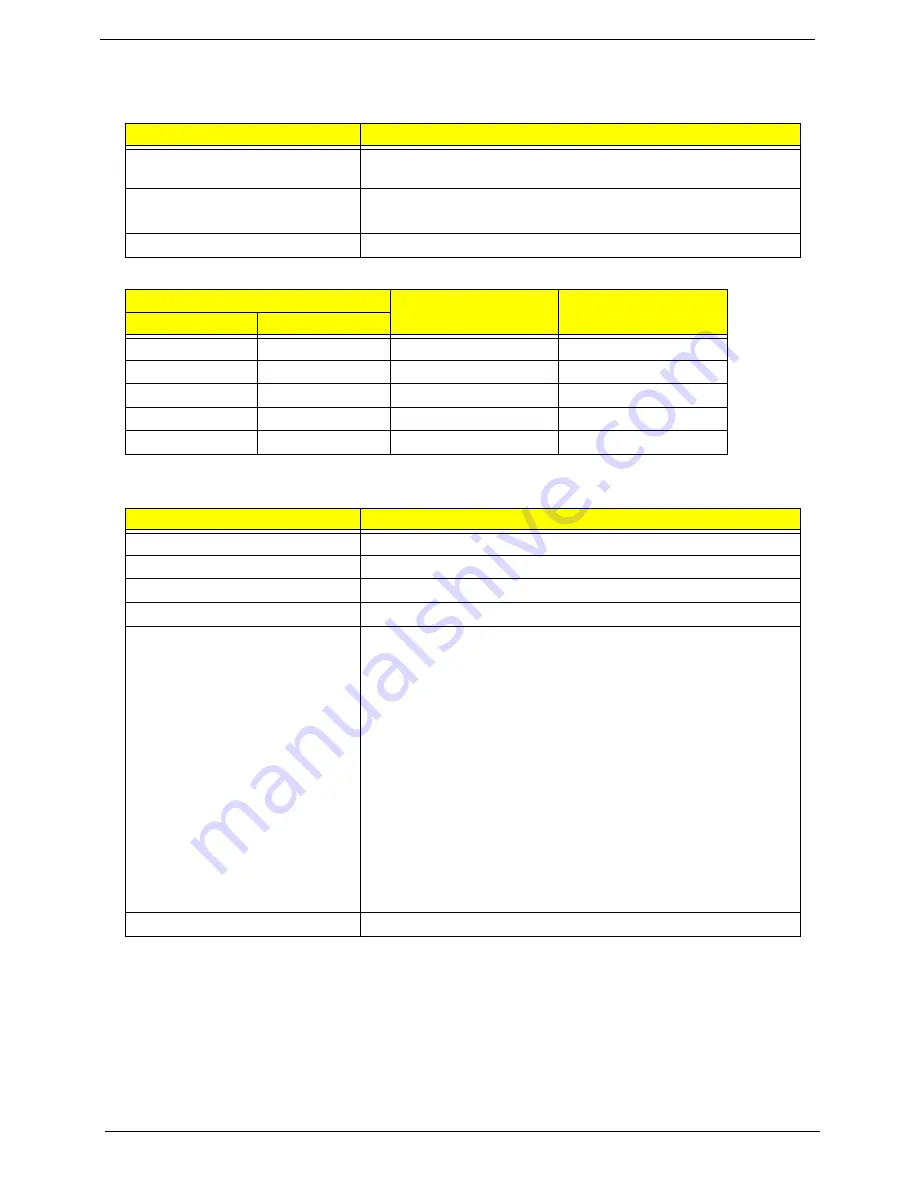
16
Chapter 1
Hardware Specifications and Configurations
Processor
CPU Fan True Value Table
•
BIOS
Item
Specification
CPU type
AMD Desktop Athlon, Socket AM2, 512KB catch, HyperTransport
I/F up to 1000 MHz
Core Logic
•
AMD RS690MC
•
AMD SB600
CPU Package
AM2 PGA-940
CPU Temperature
Fan Speed (rpm)
SPL Spec (dBA)
Core 0
Core 1
Item
Specification
BIOS vendor
PhoenixBIOS
BIOS Version
V0.08
BIOS ROM type
Flash
BIOS ROM size
1 MB
Supported protocols
•
Support ISIPP
•
Support Acer UI
•
Support multi-boot
•
Suspend to RAM (S3)/Disk (S4)
•
Various hot-keys for system control
•
Support SMBIOS 2.3, PCI2.2
•
ACPI 2.0 compliance with Intel Speed Step Support C1, C2, C3
and S3, S4 for desktop CPU
•
DMI utility for BIOS serial number configurable/asset tag
•
Support PXE
•
Support Y2K solution
•
Support Win Flash Wake on LAN from S3
•
Wake on LAN form S4 in AC mode
•
System information
BIOS password control
Supervisor, User, and HDD0
Summary of Contents for Aspire 5515
Page 6: ...VI ...
Page 10: ...X Table of Contents ...
Page 31: ...Chapter 1 21 ...
Page 51: ...40 Chapter 2 ...
Page 56: ...Chapter 3 45 3 Carefully open the memory cover 4 Remove the HDD cover as shown ...
Page 59: ...48 Chapter 3 7 Press down on the locking catch to release the ODD cover and remove ...
Page 74: ...Chapter 3 63 8 Carefully remove the LCD module from the chassis ...
Page 104: ...Chapter 3 93 18 Reconnect the left side of the spring as shown ...
Page 107: ...96 Chapter 3 2 Replace the four screws and the rubber screw caps provided ...
Page 112: ...Chapter 3 101 7 Replace the six securing screws in the mainboard ...
Page 115: ...104 Chapter 3 ...
Page 129: ...118 Chapter 3 ...
Page 155: ...144 Chapter 5 ...
Page 175: ...164 Appendix C ...
















































