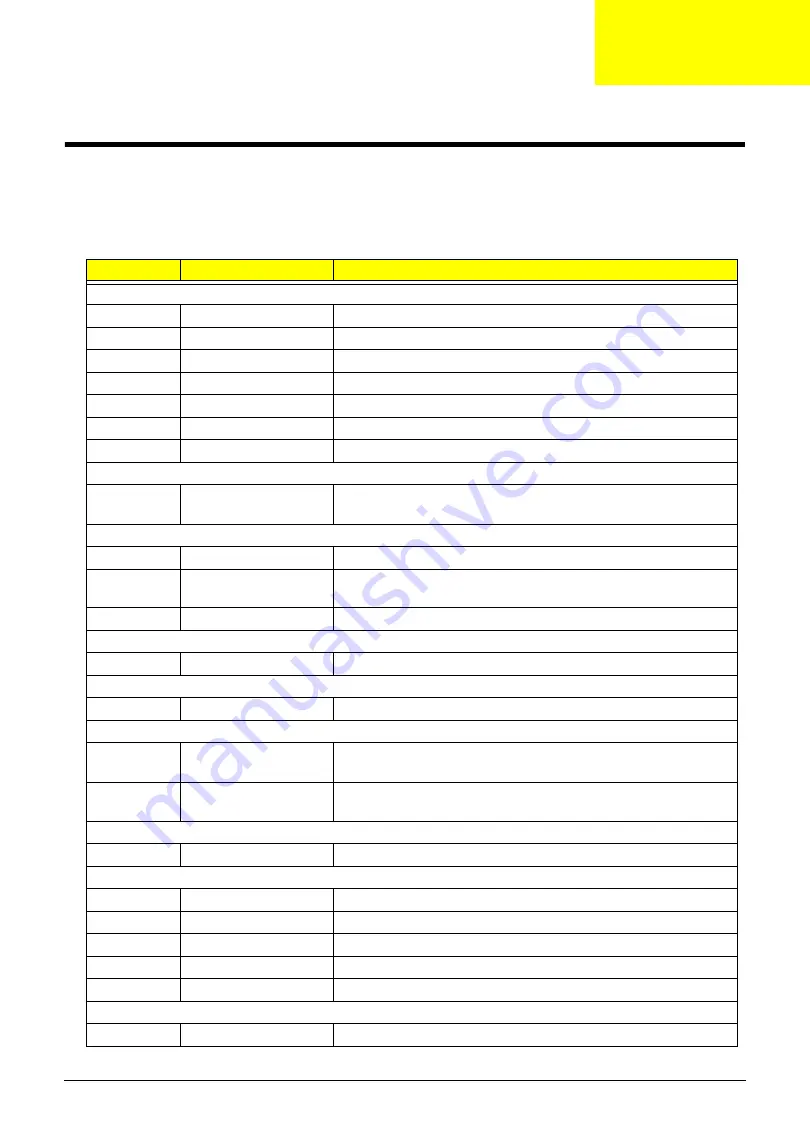
Appendix B
193
Test Compatible Components
This computer’s compatibility is tested and verified by Acer’s internal testing department. All of its system
functions are tested under Windows 7 environment.
Refer to the following lists for components, adapter cards, and peripherals which have passed these tests.
Regarding configuration, combination and test procedures, please refer to the Aspire one series Compatibility
Test Report released by the Acer Mobile System Testing Department.
BRAND
Type
Description
3G
UNDP-1
3G UNDP-1
Huawei
EM770W-MSFT
Huawei 3G EM770W-MSFT
Huawei
EM770W
Huawei EM770W
A cover
ABS UV Black
A cover ABS UV Black
ABS UV Blue
A cover ABS UV Blue
ABS UV Red
ABS UV Red
Accessory
JM12_MS Protection
Bag
Accessory JM12_MS Protection Bag
Adapter
DELTA
30W
Adapter DELTA 30W 19V 1.7x5.5x11 Black ADP-30JH BA LF
HIPRO
30W
Adapter HIPRO 30W 19V 1.7x5.5x11 Black HP-A0301R3 B1LF
LF
LITE-ON
30W
Adapter LITE-ON 30W 19V 1.7x5.5x11 Black PA-1300-04AC LF
Audio Codec
Realtek
ALC269X
Realtek Audio Codec ALC269X
B cover
Normal w/Camera
Normal w/Camera
Battery
SANYO
6CELL2.8
Battery SANYO UM-2009F Li-Ion 3S2P SANYO 6 cell 5600mAh
Main COMMON
SIMPLO
6CELL2.8
Battery SIMPLO UM-2009F Li-Ion 3S2P SAMSUNG 6 cell
5600mAh Main COMMON ID:UM09F70
Bluetooth
Foxconn
BT 2.1
Foxconn Bluetooth BRM 2046 BT2.1 (T60H928.33) f/w:861
Camera
Chicony
0.3M LDV
Chicony 0.3M LDV Lilac_3GA ( CNF9042-G )
Chicony
0.3M LDV
Chicony Camera Lilac_2G
Liteon
0.3M LDV
Liteon 0.3M LDV Lily_2GA
Liteon
0.3M LDV
Liteon Camera Lily_2G
Suyin
0.3M LDV
Suyin Camera Rose_2G
Card Reader
5 in 1-Build in
5 in 1-Build in MS, MS Pro, SD, SC, XD
Appendix B
Summary of Contents for Aspire 1420P Series
Page 6: ...vi...
Page 10: ...x Table of Contents...
Page 13: ...Chapter 1 3 System Block Diagram...
Page 32: ...22 Chapter 1...
Page 48: ...38 Chapter 2...
Page 64: ...54 Chapter 3 4 Unlock the FPC 5 Remove the FPC and keyboard...
Page 66: ...56 Chapter 3 4 Remove the hinge cap 5 Remove the hinge bezel...
Page 70: ...60 Chapter 3 10 Pull the upper cover away...
Page 94: ...84 Chapter 3 7 Pry up the bezel top edge and remove...
Page 119: ...Chapter 3 109 7 Insert the stylus...
Page 148: ...138 Chapter 3 2 Replace the HDD in the bay 3 Adhere the black tape 4 Replace the HDD FPC...
Page 202: ...192 Appendix A...
Page 212: ...202...
Page 215: ...205...
Page 216: ...206...














































