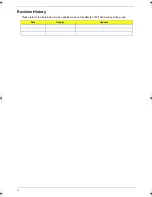Chapter 1
3
K
Microphone jack
K
Ethernet (RJ-45) port
K
Modem (RJ-11) port
K
DC-in jack for AC adaptor
Environment
K
Temperature:
j
Operating: 5 °C to 35 °C
j
Non-operating: -20 °C to 65 °C
K
Humidity (non-condensing):
j
Operating: 20% to 80%
j
Non-operating: 20% to 80%
SG_Tangiz.book Page 3 Tuesday, July 10, 2007 11:01 AM
Summary of Contents for 7720
Page 6: ...VI ...
Page 10: ...X Table of Contents ...
Page 50: ...40 Chapter 1 ...
Page 67: ...Chapter 2 57 ...
Page 68: ...58 Chapter 2 ...
Page 114: ...104 Chapter 3 ...
Page 128: ...118 Chapter 4 F5h Boot to Mini DOS F6h Clear Huge Segment F7h Boot to Full DOS Code Beeps ...
Page 172: ...Appendix A 162 ...
Page 178: ...168 Appendix C ...