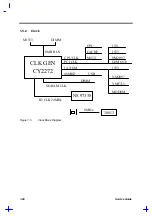2-2
Service Guide
Pressing F2 brings up the main screen of the Setup Utility.
SETUP Utility
Basic System Settings
Startup Configuration
Onboard Devices Configuration
System Security
Power Management
Load Default Settings
↑↓→←
=Move Highlight Bar,
↵
=Select, Esc=Exit
Press the cursor keys (
↑↓→←
) to move the highlight bar, then press Enter to make a menu
selection.
Summary of Contents for 365 Series
Page 80: ...Silk Screen D 2 PCB No 96532 SA CPU Board Layout Bottom ...
Page 82: ...Mainboard Layout ...
Page 83: ...Bottom ...
Page 95: ... S S S H Q G S H Q G L L Explored View Diagram ...
Page 96: ......
Page 100: ......
Page 101: ......
Page 115: ......
Page 117: ......
Page 120: ......
Page 122: ......
Page 126: ......