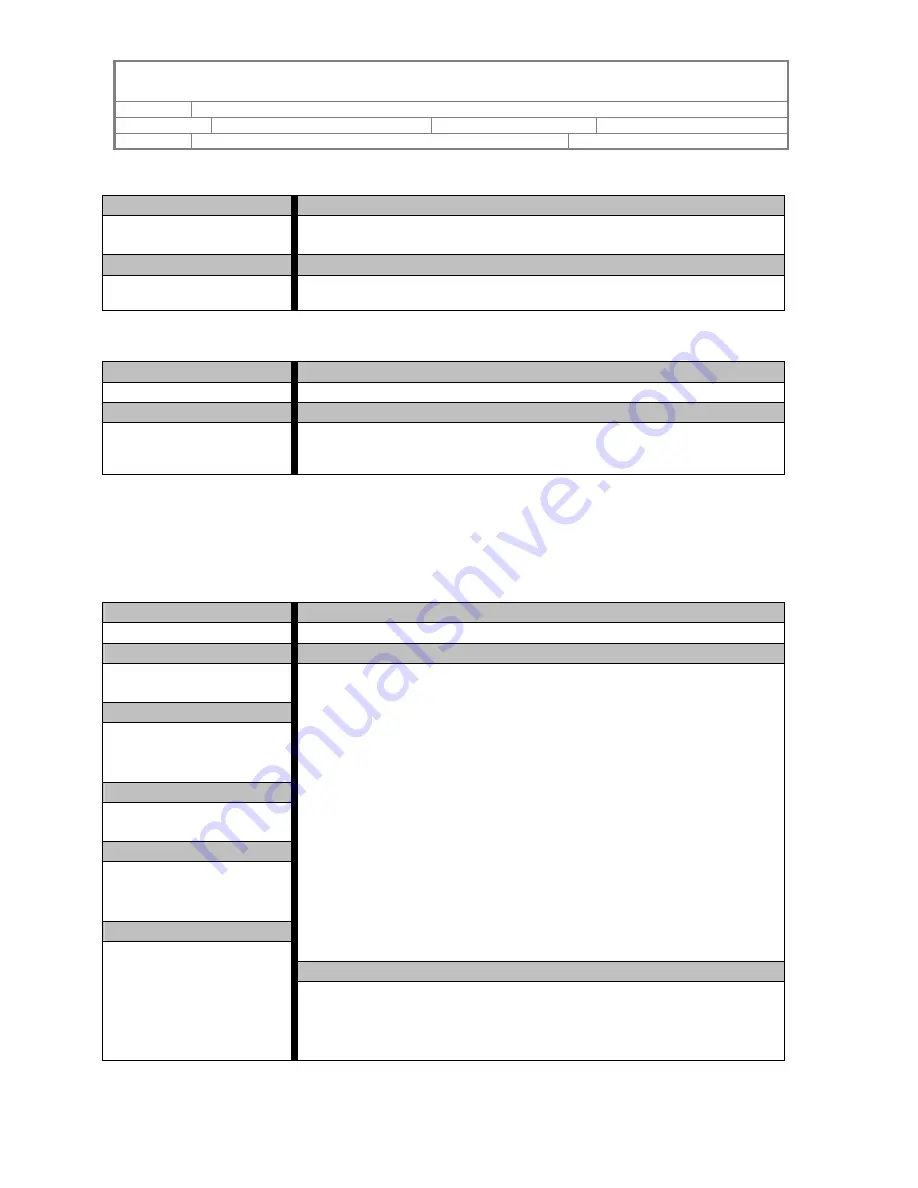
ACCUSYS, INC.
5F, 38 TAIYUAN ST, JHUBEI, HSINCHU, TAIWAN, R.O.C.
TITLE
EXPERAID COMMAND LINE INTERFACE USER GUIDE
PROJECT
“DESKTOP RAID”
DOCUMENT STATUS
OFFICIAL RELEASE
REV.
G–05-NOV-2007
PAGE
21
OF 27
3.3.4.6
Command Name
Command Description
RefreshPriority
Use this command to set the priority of array refreshment.
This setting
would be applied to all arrays which are being refreshed.
Parameter 1
Parameter Description
<High:Medium:Low> Select
the
priority for array refreshment function.
3.3.4.7
Command Name
Command Description
UnlockDrive
Use this command to unlock a locked drive.
Parameter 1
Parameter Description
Drive No.:
<1~n>
Drive No.:
<1~n>, where n stands for the maximum locked drive number.
3.3.5 Mirror Snapshot Configuration Commands
3.3.5.1
Command Name
Command Description
CreateShot
Use this command to create a mirror snapshot.
Parameter 1
Parameter Description
Shot No.:
<Shot=<1~8>>
Parameter 2
Source Array No.:
<SourceArray=<1~4>:
SourceJBOD=<1~n>>
Parameter 3
Source Slice No.:
<SourceSlice= <0~15>>
Parameter 4
Backup Array No.:
<BackupArray =<1~4>:
BackupJBOD=<1~n>>
Parameter 5
Shot No.:
Specify the mirror snapshot number to be created.
Source Array No.:
SourceArray =1~4, uses an array as the source shot.
SourceJBOD=1~n, uses JBOD as the source shot.
Backup Array No.:
BackupArray =1~4, uses an array as the backup shot.
BackupJBOD=1~n, uses JBOD as the backup shot.
Slice No.:
This parameter is not needed when parameter 2 or parameter 4 uses
JBOD.
Example
Backup Slice No.:
<BackupSlice= <0~15>>
CLI>CreateShot Shot=1 SourceArray=1 SourceSlice=0
BackupJBOD =1 [Enter]
Shot 1 will be created and data in slice 0 of Array 1 will start to backup
to JBOD1 if all parameters meet legal conditions.







































