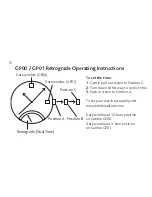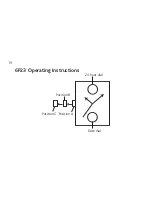For Electro-Luminescent Models
Electro-Luminescent is state-of-the-art technology which allows you to read
your watch under any lighting conditions.
To operate depress the Electro-Luminescent Button.
Note: The battery life will be affected by the number of times the E L display is
operated; based on typical use of 2-3 times a day; the battery life expectancy is
2 years.
25