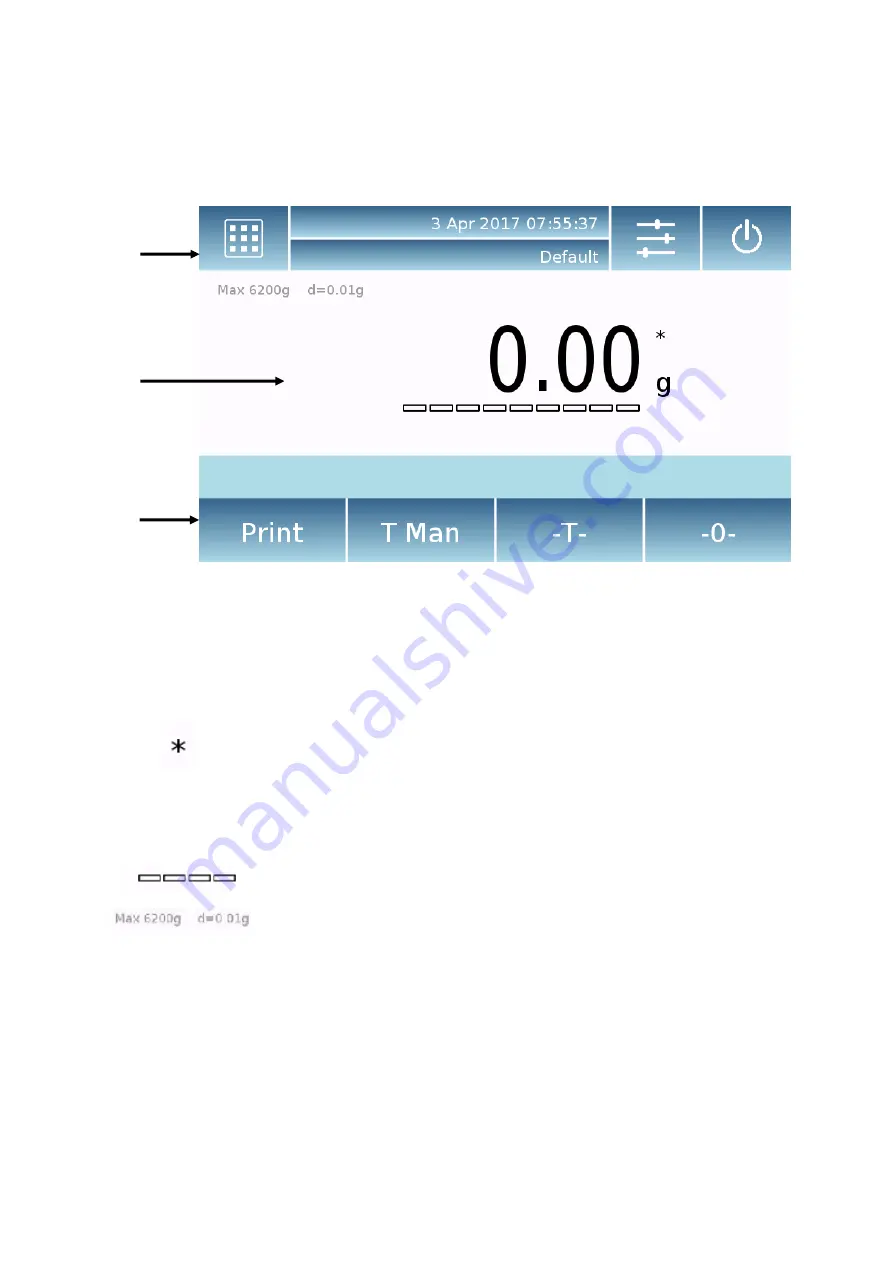
11
4.1 Touch Screen Operation
The balance incorporates a color touch screen display that lets you touch the screen in active
areas to quickly access the various menus and features of the device.
1
Weighing value display
g
Measuring unit indication, by tapping the symbol, you can access the
measurement unit menu and select the desired unit.
Stability indicator.
T Man
Indication of weight displayed.
Net
net value,
Ldr
gross value
T =
Tare value indicator.
Analog indicator bar of magnitude being measured.
Technical Specifications for the instrument
2
3
1
Summary of Contents for Tx Series
Page 7: ...6...



























