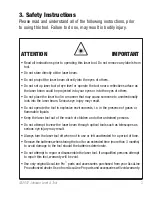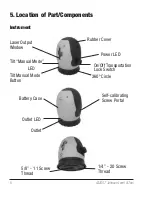Reviews:
No comments
Related manuals for 40-6640

NEOLASER
Brand: Malmbergs Pages: 16

1582585
Brand: TOOLCRAFT Pages: 12

ArcoMaster 40
Brand: LaserLiner Pages: 28

036.31
Brand: LaserLiner Pages: 68

AutoCross-Laser 2C
Brand: LaserLiner Pages: 80

3 601 K63 A01
Brand: Bosch Pages: 125

BL 2L Professional
Brand: Bosch Pages: 12

GCL100-80C
Brand: Bosch Pages: 52

GCL 25 Professional
Brand: Bosch Pages: 210

BL 100 VHR
Brand: Bosch Pages: 105

DNM 120 L
Brand: Bosch Pages: 142

000346634792
Brand: Bosch Pages: 19

GAM220MF Professional
Brand: Bosch Pages: 247

GCL 2-15
Brand: Bosch Pages: 8

3 601 K69 J11
Brand: Bosch Pages: 15

0 601 061 S40
Brand: Bosch Pages: 101

PXL
Brand: Hultafors Pages: 4

LL300N
Brand: Spectra Pages: 2