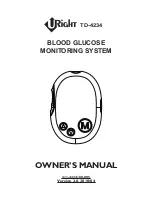13
Control Tests
2
When to Perform a Control Test
Performing a control test lets you know the meter and test strips are working properly. You should perform a
control test when:
• you open a new test strip box.
• you left the test strip container open.
• you think the test strips are damaged.
• you want to check the meter and test strips.
• the test strips were stored in extreme temperatures, humidity, or both.
• you dropped the meter.
• your test result does not match how you feel.
• you want to check if you are performing the test correctly.
About the Control Solutions
• Use only Accu‑Chek Performa control solutions.
• Close the control solution bottle tightly after use.
• Write the date you open the control solution bottle on the bottle label. The control solution must be
discarded 3 months from the date the control solution bottle was opened (discard date) or on the use by
date on the bottle label, whichever comes first.
• Do not use control solution that is past the use by or discard date.
• Refer to the control solution package insert for control solution storage conditions.
• The meter automatically recognises the difference between the control solution and blood.
• The control results are not displayed in memory.
• The control solution can stain fabric. Remove stains by washing with soap and water.
Chapter 2: Control Tests
52135_07135203001_Inside_EN.indb 13
4/22/14 7:32 AM
Summary of Contents for Performa Connect
Page 1: ......
Page 2: ...52135_PerformaConnect_COVER_EN indb 2 4 22 14 7 25 AM...
Page 4: ...52135_07135203001_Inside_EN indb 2 4 22 14 7 32 AM...
Page 7: ......
Page 8: ......
Page 9: ......
Page 10: ......
Page 11: ......
Page 12: ......
Page 13: ......
Page 14: ......
Page 16: ......
Page 17: ......
Page 18: ......
Page 19: ......
Page 20: ......
Page 21: ......
Page 22: ......
Page 23: ......
Page 24: ......
Page 25: ......
Page 26: ......
Page 27: ......
Page 28: ......
Page 29: ......
Page 31: ......
Page 32: ......
Page 33: ......
Page 35: ......
Page 36: ......
Page 37: ......
Page 38: ......
Page 39: ......
Page 40: ......
Page 41: ......
Page 42: ...40 Meter Settings 4 52135_07135203001_Inside_EN indb 40 4 22 14 7 32 AM...
Page 44: ......
Page 45: ......
Page 46: ......
Page 47: ......
Page 48: ...46 Review Your Data 5 52135_07135203001_Inside_EN indb 46 4 22 14 7 32 AM...
Page 49: ......
Page 50: ......
Page 51: ......
Page 52: ......
Page 53: ......
Page 54: ......
Page 55: ......
Page 56: ......
Page 57: ......
Page 58: ......
Page 59: ......
Page 60: ......
Page 61: ......
Page 64: ......
Page 65: ......
Page 66: ......
Page 67: ......
Page 68: ......
Page 69: ......
Page 70: ...68 Data Transfer and PC Reports 7 52135_07135203001_Inside_EN indb 68 4 22 14 7 32 AM...
Page 71: ......
Page 78: ......
Page 79: ......
Page 80: ......
Page 81: ......
Page 82: ......
Page 83: ......
Page 85: ......
Page 86: ......
Page 87: ......
Page 88: ...86 Meter Maintenance and Troubleshooting 8 52135_07135203001_Inside_EN indb 86 4 22 14 7 32 AM...
Page 89: ......
Page 90: ......
Page 91: ......
Page 92: ......
Page 93: ......
Page 94: ...92 Technical Information 9 52135_07135203001_Inside_EN indb 92 4 22 14 7 32 AM...
Page 96: ...94 Guarantee 10 52135_07135203001_Inside_EN indb 94 4 22 14 7 32 AM...
Page 98: ...96 Notes 52135_07135203001_Inside_EN indb 96 4 22 14 7 32 AM...
Page 100: ......