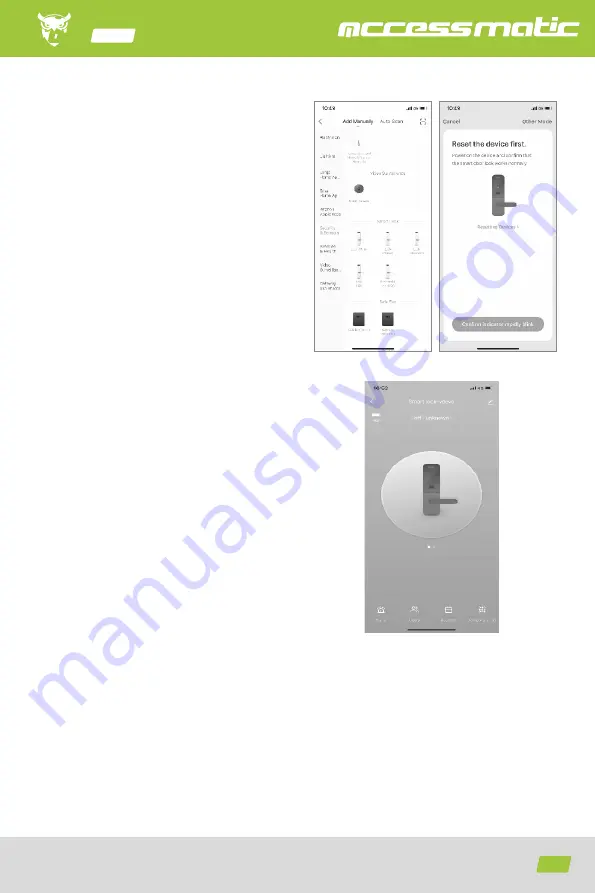
16
Opening your life
608
Owl
3) Add WiFi lock
• On the Tab of "my home", click "+" in
the upper right comer to enter the
interface in figure 1, select the Wifi
door lock in security sensor part and
enter the page in figure 2.
• When the device enters the connec-
ted mode, continue to operate accor-
ding to the instructions and APP tips.
4) Home Page
• Home page includes remote
unlock, alarm message, member
management, record, temporary
password and other functions.
• Remote Unlock: initiate a request
from the door lock , and the app can
respond to allow I refusal door
opening
Summary of Contents for OwlGo8
Page 45: ...21 Opening your life 608 Owl ...







































