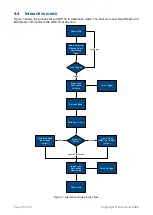Page
24
of
33
Copyright © Access-IS 2020
5.6
Triggering
These commands control triggering and untriggering of the LSR116.
Table 8. Triggering commands
Command
Description
Default
Parameters/Range
AISTUT
Automatically untrigger.
0
0
–25000 milliseconds
AISTMD
Convert trigger modes.
Warning: This is for advanced
users only and modification may
cause the device to become inoperable.
1
0 - Imager must be
triggered
1 - Imager in presentation
mode
AISTST
Soft trigger timeout.
Specifies how long the LSR116 retains
barcode information before discarding.
Only used with
AISOMD1
or
AISOMD2
.
2000
1000
–25000 milliseconds
AISTPT
Presentation trigger timeout.
Specifies how long the imager will wait
before reading a new barcode.
2000
1000
–30000 milliseconds
SNSSMO
Sensor maximum on time.
Set to 0 to disable this feature.
Each unit is equivalent to 100
milliseconds (600 = 60 seconds).
If the infrared sensor detects media for
more than the timeout (for example,
because there is a sticker on the glass),
it is disabled allowing the imager to work
in presentation mode.
600
0
–60000
5.6.1 Interactive mode
The commands to trigger the LSR116 for Interactive mode do not follow the same format as
described in Table 8. For Interactive mode, trigger commands are sent as
[0x16][0x74][0x0D]
and
[0x16][0x75][0x0D]
(see Table 9) instead of the
[0x16][0x4D][0x0D]
command.
Table 9. Triggering commands in Interactive mode
Command
Description
Default
Parameters/Range
[0x16][0x74][0x0D]
Triggers the LSR116.
-
-
[0x16][0x75][0x0D]
Untriggers the LSR116.
This cannot be done when
media is detected by the
LSR116.
-
-