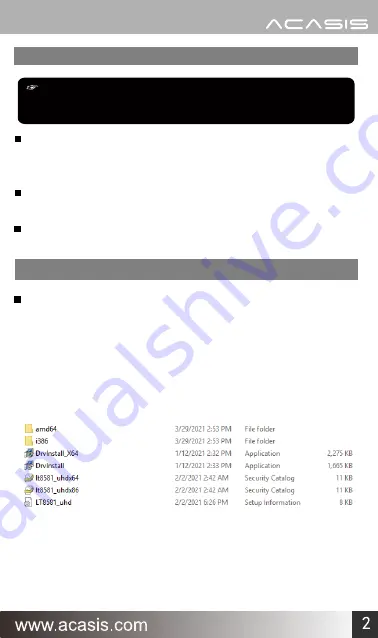
Product Installation
Note:
When devices are added to or removed from the system, ensure
that the computer is turned off. If possible, disconnect all power cables
from the computer before you add a device.
Insert the PCIe capture card into the PCIe-X4 Gen2 slot of your host
computer (compatible with the interface above PCIe-X4), and make
sure it is firmly seated.
Connect the signal source (HDMI interface device) to PCIe card
interface. It can connect four HDMI interface devices at the same time.
Reconnect all the power cables to start up the computer, then install
ACASIS PCIe capture card driver.
Driver Installation
Supported Operating Systems
:
Windows XP/7/8.1/10, Linux
1. Please download the driver from ACASIS website.
http://www.acasis.com
2. As for windows, open the driver installations source folder and
double click "DrvInstall_X64.exe" for 64 bit windows system
or "DrvInstall.exe" for 32 bit.
3. The pop-up window will show "Find Video Capture Card
Driver: 1", indicating that one capture card has been
recognized(as shown in the figure below).
























