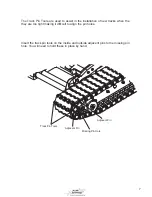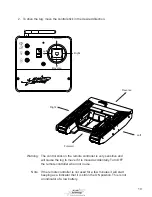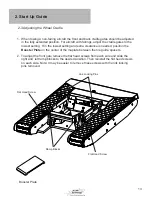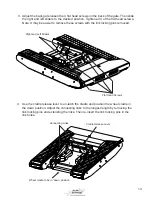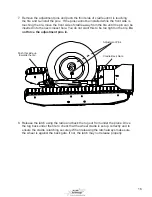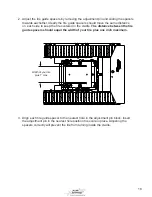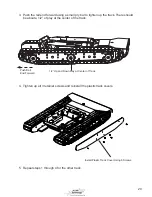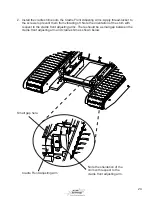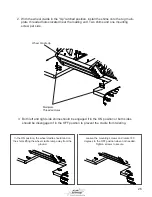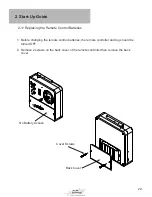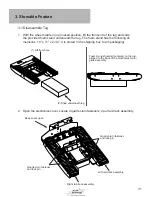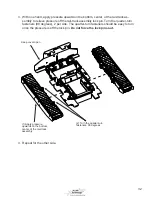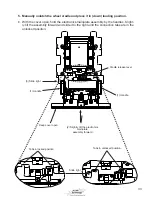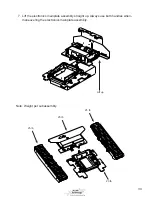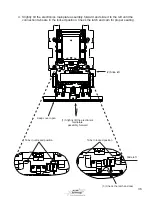21
1. Components
2-6 Loading the Aircraft Wheel
2. Start Up Guide
1. Turn the tug power ON and the radio power ON.
2. Use the latch release switch on the remote controller to lower the wheel cradle.
3. Drive the tug positioning it just in front of the wheel. Some tail draggers can be ap-
proached from the front or the back depending on the wheel confi guration
4. Drive the tug under the wheel at a moderate speed, no need to get a running start.
5. The wheel will roll up onto the tug and will push the back gate of the cradle to the
latched position.
Note: It may be necessary to apply a little pressure with your foot to the top of the
electronics cover to get the wheel started onto the tug.
6. Drive the tug in the forward or backward direction to maneuver the airplane to its
desired location. Be cautious of the steering angle limitations of your aircraft. Do not
oversteer your aircraft with the tug. This can cause damage to your gear.
7. The circuit breaker reset buttons will trip if the tug is overloaded. This will cause the
tug to be unresponsive to the remote controller. To reset the circuit breaker open the
electronics cover and locate a two white or black button on the circuit board. See im-
age below. Press it down to reset the circuit breaker.
Circuit Breaker
Critical Note:
If the circuit breaker buttons pop up after being reset, the tug is being overstressed
and could cause damage to the circuit board. Address any mechanical issues such as
a seized sprocket or missing track retainer clips or any driving conditions such as driv-
ing up a steep incline or towing above the tugs capacity that could be causing the tug to
overstress. If the issue persists call or e-mail AC Air Technology tech support for further
assistance.