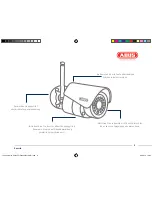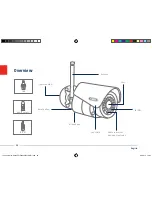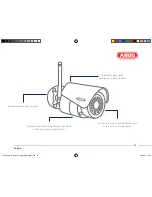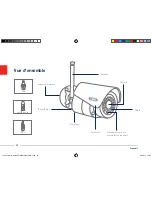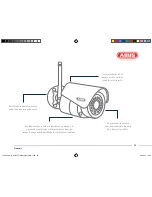23
English
Option 2:
Connecting the network camera to a router/switch
• Connect the PC/laptop to the router/switch.
• Connect the network camera to the router/switch.
• Connect the power supply to the network camera.
• If a DHCP server is available in your network (IP address
is assigned automatically via the router), set the network
interface of your PC/laptop to “Obtain an IP address
automatically”.
• If no DHCP server is available, configure the network interface
of your PC/laptop to 192.168.0.2, the default gateway to
192.168.01 and the subnet mask to 255.255.255.0.
• Go to point 3 to finish the initial set-up and establish the
connection to the network camera.
2
140424-Quick-Guide-TVIP61550-Buch-ABr.indb 23
08.05.14 10:05
Summary of Contents for TVIP61550
Page 2: ...140424 Quick Guide TVIP61550 Buch ABr indb 2 08 05 14 10 05 ...
Page 15: ...140424 Quick Guide TVIP61550 Buch ABr indb 15 08 05 14 10 05 ...
Page 27: ...140424 Quick Guide TVIP61550 Buch ABr indb 27 08 05 14 10 05 ...
Page 39: ...140424 Quick Guide TVIP61550 Buch ABr indb 39 08 05 14 10 05 ...
Page 51: ...140424 Quick Guide TVIP61550 Buch ABr indb 51 08 05 14 10 05 ...
Page 63: ...140424 Quick Guide TVIP61550 Buch ABr indb 63 08 05 14 10 05 ...
Page 75: ...140424 Quick Guide TVIP61550 Buch ABr indb 75 08 05 14 10 05 ...
Page 87: ...140424 Quick Guide TVIP61550 Buch ABr indb 87 08 05 14 10 05 ...
Page 99: ...140424 Quick Guide TVIP61550 Buch ABr indb 99 08 05 14 10 05 ...
Page 111: ...140424 Quick Guide TVIP61550 Buch ABr indb 111 08 05 14 10 05 ...
Page 123: ...140424 Quick Guide TVIP61550 Buch ABr indb 123 08 05 14 10 05 ...
Page 124: ...124 Pусский www abus com 140424 Quick Guide TVIP61550 Buch ABr indb 124 08 05 14 10 05 ...