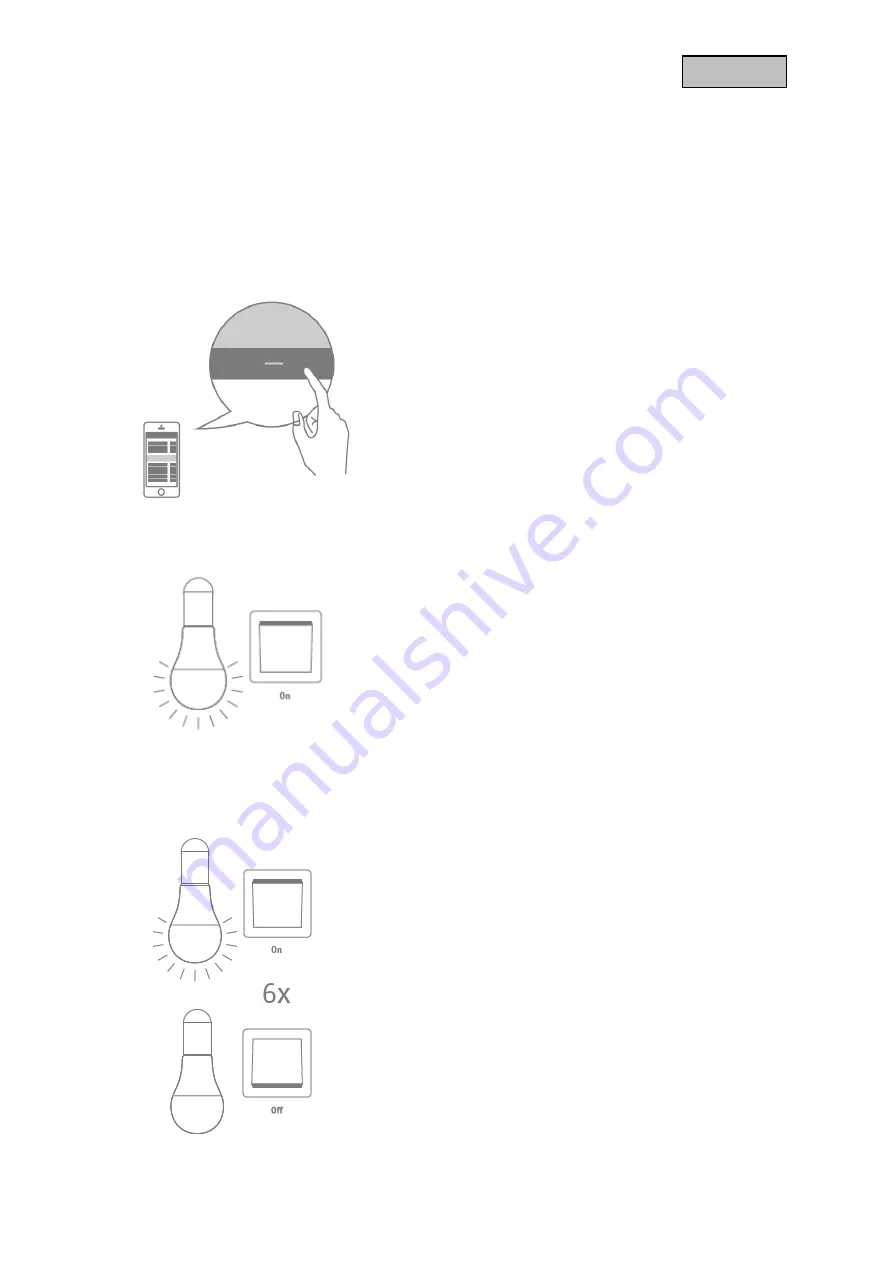
8
English
2.2. Operating
Do not dim the LED bulb via the supply voltage (e.g. dimmer switch) but use the App or compatible Z-
Wave wireless switches/dimmer.
Make sure that the power supply of the LED lamp is always switched on (e.g. wall switch ON), as this
is the only way the device can function.
2.3. Exclusion / Remove Device
Click the - (Remove) button in your Z-Wave App and
follow the further instructions
Switch the LED bulb on.
The App will show if the Remove device process was
successful. The LED bulb will flash once and then dim
to 5%
Repeat the exclusion process if it was not successful.
2.4. Reset (Factory-Reset)
Switch the Power supply oft he LED bulb ON and OFF
6 times in a row. (Interval of 0.5 to 2 seconds)
When switched on for the 6th time, the LED bulb
flashes twice indicating successful reset to factory
settings.
Note:
This procedure should only be used if the primary
gateway is not capable of acting.
If the device is set to the factory setting, the status is
set to "not included", the association settings and
possible configurations are reset to default.










