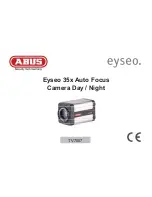41
5
/
1
Protocol
AUTO/NATIVE/
PELCO/LG
After camera start, the protocol and
communications settings are shown for a
specific time.
COMM
“BBBB,P,D,S”
5
/
2
Standby
mode
“STAND-BY”
Shows STAND-BY mode during camera
start.
6
Zoom
display
Dx176
Digital zoom mode
Dx35
Optical zoom mode
7
Camera ID
000~255
Camera ID number (for control using the
RS485 interface)
8 Camera
name
User-defined camera name (max. 10 characters)
9 Brightness Brightness information
Note on point 5-1: “BBBB,P,D,S” E.g. “9600,N,8,1”
BBBB = Baud rate (2400/4800/9600/19200)
P = Parity (None, Odd, Even); D = data bits (8); S = stop bit (1)