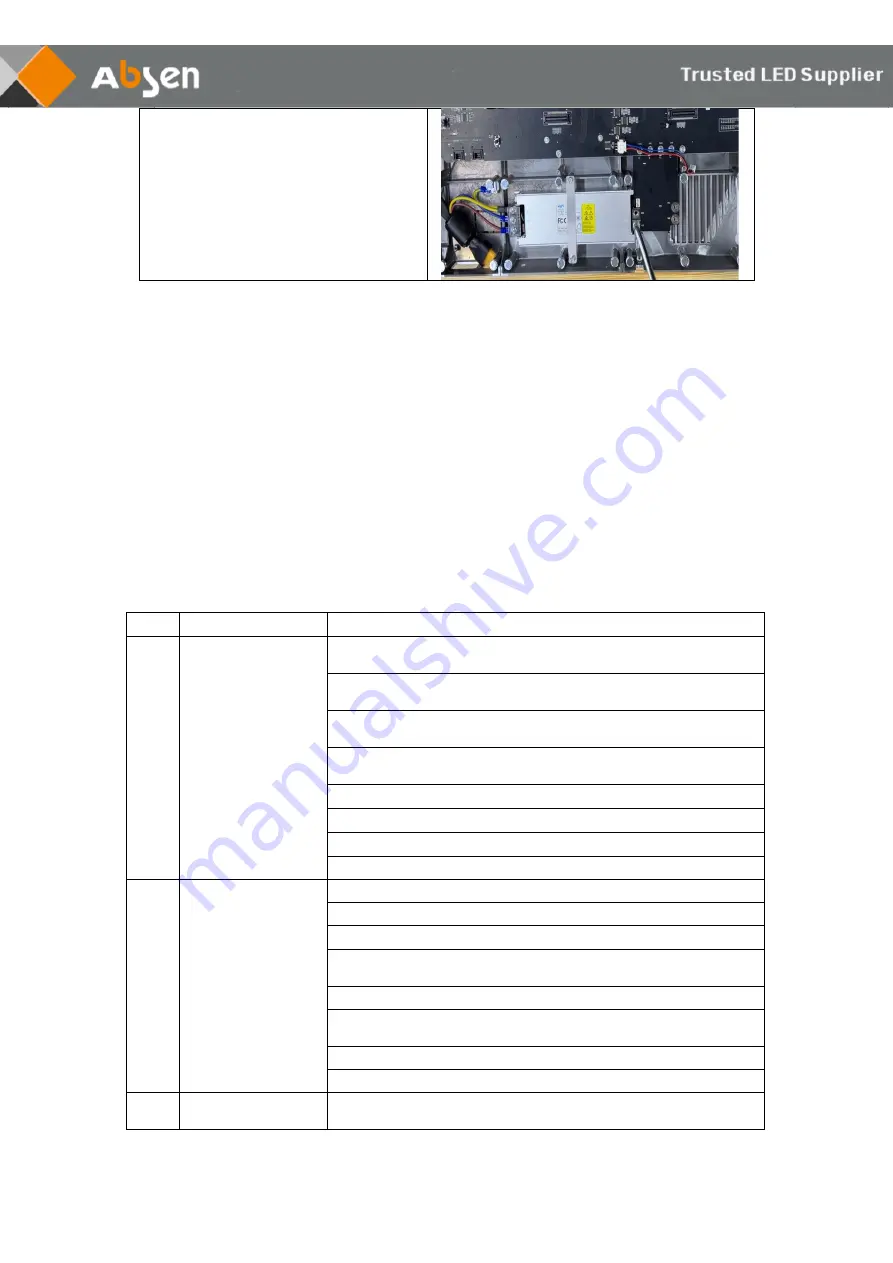
- 22 -
KLCOB V2 Series
User Manual
❷
Use a PH2 Phillips screwdriver to
remove the fixing power supply screw
to directly replace the faulty power
supply
5.2.3 Precautions for use
1. Pay attention to anti-static when touching LED light boards and panels, and do the
following effective protection:
a. Wear a grounded electrostatic wrist strap or electrostatic gloves;
b. The screen is strictly grounded, and the grounding resistance is required to be ≤10
ohms, and a point inspection is carried out every six months;
2. When cleaning the surface of the lamp panel, do not use unknown chemical liquids,
but use a clean dust-free or clean water damp cloth to wipe lightly;
3. The distribution box is required to have protective facilities such as surge protectors.
6. Common faults and troubleshooting
No.
Common faults
Solution
1
Some modules are
black
1. Check whether the power plug of the corresponding
module is tightly inserted;
2. Check whether the power cable of the corresponding
module is burnt out;
3. Check whether the switch power supply of the
corresponding module has no output;
4. Check whether the flat cable of the corresponding
module is malfunctioning;
5. Replace the flat cable of the corresponding module;
6. Replace the module;
7. Replace the receiving card;
8. Send rcfg file;
2
The whole screen
is black
1. Check whether the screen power is on;
2. Check whether the DVI cable or HDMI cable is loose;
3. Check whether the main data cable is well inserted;
4. Check whether the controller is powered on and whether
the running indicator is flashing;
5. Replace the controller;
6, Connecting the computer to an LCD display, check
whether there is output on video card;
7. Update the video card driver;
8. Replace the computer;
3
Screen show scra
mbled image
1. Check whether the power plug of the receiving card is
well inserted;

















