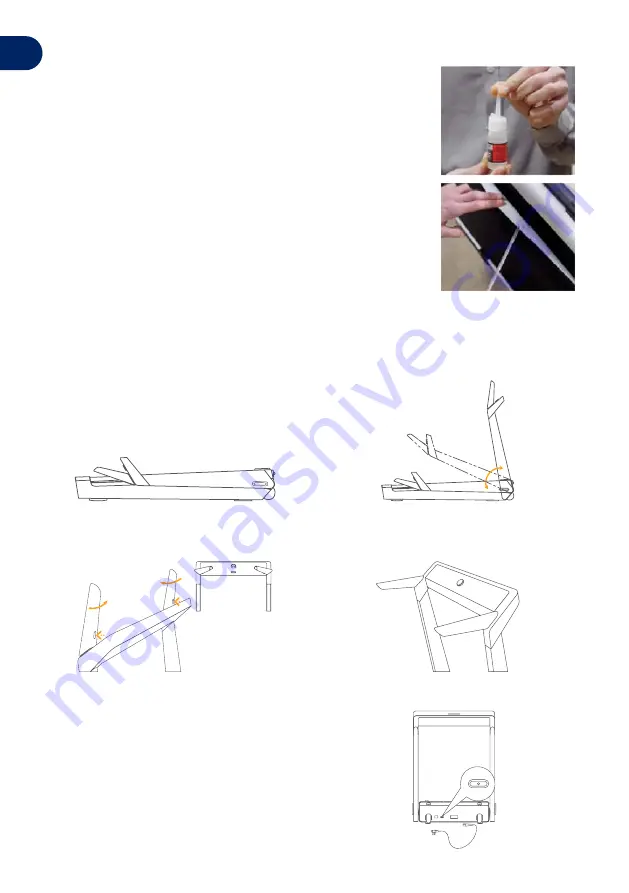
EN
8
The following is a step-by-step guide
1. Make sure the treadmill is unplugged and place it on an even,
non-slippery surface.
2. Lift the tread belt surface up starting from the upper corner.
3. Apply the lubricant by squeezing droplets on the underside
of the tread belt surface, ensuring the lubricant is applied at
least 10-15cm towards the middle of the tread belt.
• Remember proper lubrication is an important factor in
maintaining the treadmill. To check if you need to add
lubricant, make sure the treadmill is turned off at the power
outlet. Run your hand under the tread belt from the top to the
bottom. If your hand is slightly damp with silicone oil there is
no need to lubricate. If your hand is completely dry, it is time
to add lubricant.
STARTING THE WALKSLIM 920 USING THE ON-BOARD PROGRAMS
1. Place the Walkslim 920 on a level surface and lift the frame up from the side of the
treadmill.
2. Rotate the handles in the direction of the arrows while holding the Handle Release
button which is located below the handles. Check if the handles are locked.
3. Connect the power plus and turn the power switch on.
Please carefully consider your physical conditions when starting to use this product for training, and keep training properly and
regularly to ensure that you have enough physical strength to exercise. Inappropriate or excessive training will not benefit your
health.
03 Guidance for initial Operation
07
08
5. Connect the power supply
and turn on the switch.
8. Start to use the treadmill.
Noisy level is 65dB(A).
The treadmill has an emergency stop mechanism for your safety. Before starting
your training, attach the safety key to your clothing. If the treadmill was switched
off due to the safety key being pulled out, insert it again. The continuous belt
does not start up again automatically.
Uncontrolled use of the treadmill by a third party can be avoided by taking the
safety key off and storing it in a secure place.
In an emergency, hold the handrails tightly with both hands and step off of the
belt onto the side surfaces of the side platforms. Activate the emergency stop
mechanism (safety disconnect).
4. Check if the handrail is locked.
3. Rotate the handrail in the direction of arrows while
holding the lockup button below the handrail.
7. Open APP homepage, add the
device by "+" in the upper right
corner of the page, and complete
the phone binding according to the
prompt.
6. Search "KS RECORD" App from
Apple Store or Android Google
Play and complete installation.
1. Remove the machine from the package, and
place the machine on a level surface.
2. Lift the column of the machine
from the side of the machine.
KS RECORD
Please carefully consider your physical conditions when starting to use this product for training, and keep training properly and
regularly to ensure that you have enough physical strength to exercise. Inappropriate or excessive training will not benefit your
health.
03 Guidance for initial Operation
07
08
5. Connect the power supply
and turn on the switch.
8. Start to use the treadmill.
Noisy level is 65dB(A).
The treadmill has an emergency stop mechanism for your safety. Before starting
your training, attach the safety key to your clothing. If the treadmill was switched
off due to the safety key being pulled out, insert it again. The continuous belt
does not start up again automatically.
Uncontrolled use of the treadmill by a third party can be avoided by taking the
safety key off and storing it in a secure place.
In an emergency, hold the handrails tightly with both hands and step off of the
belt onto the side surfaces of the side platforms. Activate the emergency stop
mechanism (safety disconnect).
4. Check if the handrail is locked.
3. Rotate the handrail in the direction of arrows while
holding the lockup button below the handrail.
7. Open APP homepage, add the
device by "+" in the upper right
corner of the page, and complete
the phone binding according to the
prompt.
6. Search "KS RECORD" App from
Apple Store or Android Google
Play and complete installation.
1. Remove the machine from the package, and
place the machine on a level surface.
2. Lift the column of the machine
from the side of the machine.
KS RECORD
Please carefully consider your physical conditions when starting to use this product for training, and keep training properly and
regularly to ensure that you have enough physical strength to exercise. Inappropriate or excessive training will not benefit your
health.
03 Guidance for initial Operation
07
08
5. Connect the power supply
and turn on the switch.
8. Start to use the treadmill.
Noisy level is 65dB(A).
The treadmill has an emergency stop mechanism for your safety. Before starting
your training, attach the safety key to your clothing. If the treadmill was switched
off due to the safety key being pulled out, insert it again. The continuous belt
does not start up again automatically.
Uncontrolled use of the treadmill by a third party can be avoided by taking the
safety key off and storing it in a secure place.
In an emergency, hold the handrails tightly with both hands and step off of the
belt onto the side surfaces of the side platforms. Activate the emergency stop
mechanism (safety disconnect).
4. Check if the handrail is locked.
3. Rotate the handrail in the direction of arrows while
holding the lockup button below the handrail.
7. Open APP homepage, add the
device by "+" in the upper right
corner of the page, and complete
the phone binding according to the
prompt.
6. Search "KS RECORD" App from
Apple Store or Android Google
Play and complete installation.
1. Remove the machine from the package, and
place the machine on a level surface.
2. Lift the column of the machine
from the side of the machine.
KS RECORD
Please carefully consider your physical conditions when starting to use this product for training, and keep training properly and
regularly to ensure that you have enough physical strength to exercise. Inappropriate or excessive training will not benefit your
health.
03 Guidance for initial Operation
07
08
5. Connect the power supply
and turn on the switch.
8. Start to use the treadmill.
Noisy level is 65dB(A).
The treadmill has an emergency stop mechanism for your safety. Before starting
your training, attach the safety key to your clothing. If the treadmill was switched
off due to the safety key being pulled out, insert it again. The continuous belt
does not start up again automatically.
Uncontrolled use of the treadmill by a third party can be avoided by taking the
safety key off and storing it in a secure place.
In an emergency, hold the handrails tightly with both hands and step off of the
belt onto the side surfaces of the side platforms. Activate the emergency stop
mechanism (safety disconnect).
4. Check if the handrail is locked.
3. Rotate the handrail in the direction of arrows while
holding the lockup button below the handrail.
7. Open APP homepage, add the
device by "+" in the upper right
corner of the page, and complete
the phone binding according to the
prompt.
6. Search "KS RECORD" App from
Apple Store or Android Google
Play and complete installation.
1. Remove the machine from the package, and
place the machine on a level surface.
2. Lift the column of the machine
from the side of the machine.
KS RECORD
Please carefully consider your physical conditions when starting to use this product for training, and keep training properly and
regularly to ensure that you have enough physical strength to exercise. Inappropriate or excessive training will not benefit your
health.
03 Guidance for initial Operation
07
08
5. Connect the power supply
and turn on the switch.
8. Start to use the treadmill.
Noisy level is 65dB(A).
The treadmill has an emergency stop mechanism for your safety. Before starting
your training, attach the safety key to your clothing. If the treadmill was switched
off due to the safety key being pulled out, insert it again. The continuous belt
does not start up again automatically.
Uncontrolled use of the treadmill by a third party can be avoided by taking the
safety key off and storing it in a secure place.
In an emergency, hold the handrails tightly with both hands and step off of the
belt onto the side surfaces of the side platforms. Activate the emergency stop
mechanism (safety disconnect).
4. Check if the handrail is locked.
3. Rotate the handrail in the direction of arrows while
holding the lockup button below the handrail.
7. Open APP homepage, add the
device by "+" in the upper right
corner of the page, and complete
the phone binding according to the
prompt.
6. Search "KS RECORD" App from
Apple Store or Android Google
Play and complete installation.
1. Remove the machine from the package, and
place the machine on a level surface.
2. Lift the column of the machine
from the side of the machine.
KS RECORD


















