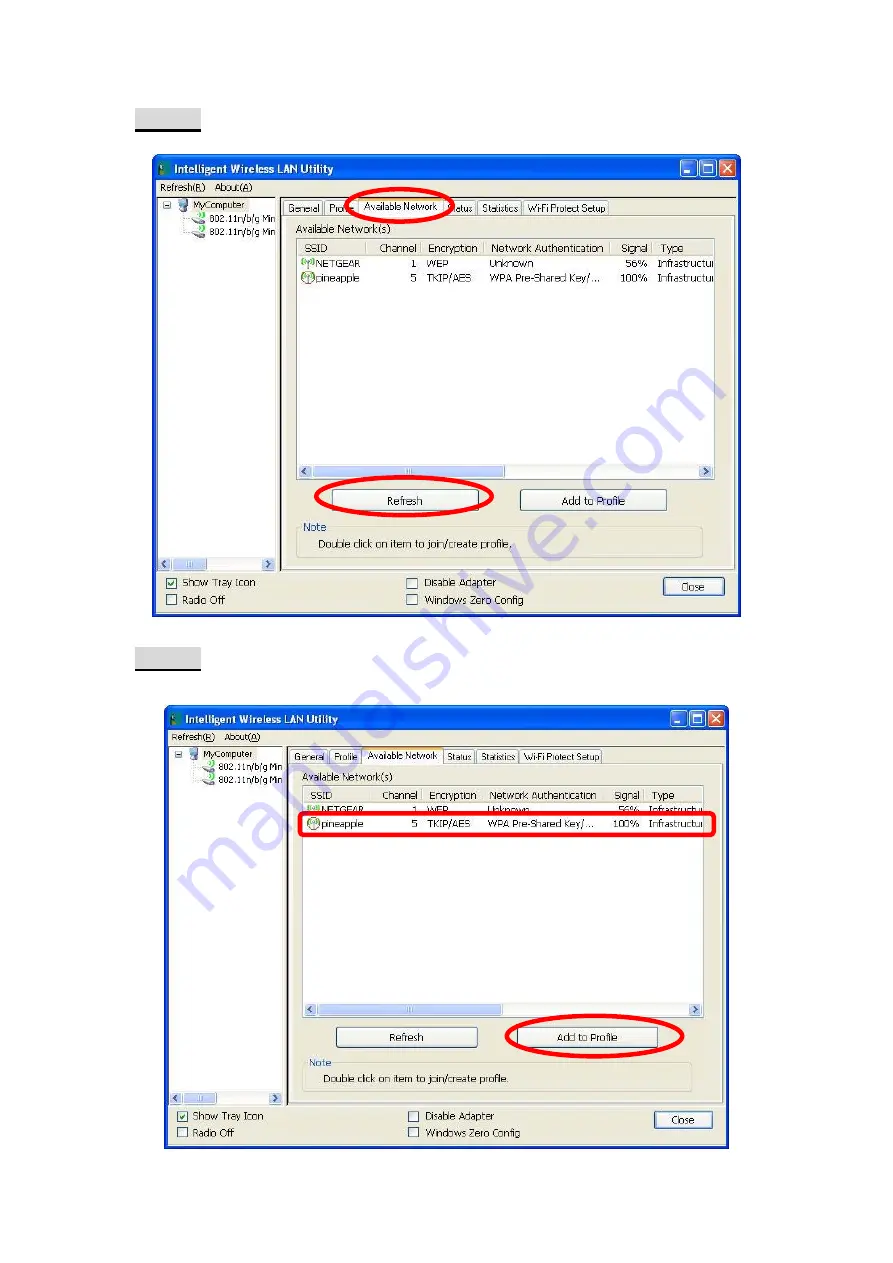
-
7 -
Step 2:
Please go to the
Available Network
tab, the system will automatically scan access points
nearby, or click
Refresh
button to site survey again.
Step 3:
Then, double click preferred access point or click
Add to Profile
button to make a
connection (if the access point has been set up security, please enter passwords and then click
OK
.)



























