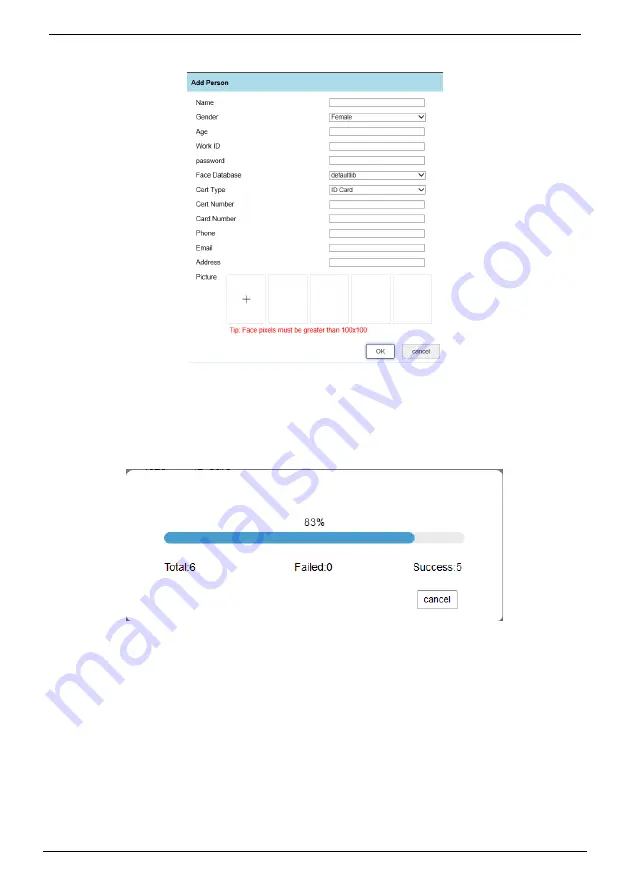
ABNICS FT23D - Face Recognition Terminal
User Manual
48
Issue V1.1 (2020-12-18)
Figure 4-2
Add person
Add person should input name, work ID, add picture. Other parameter is optional, the password
is used for UI panel to unlock by password.
Tick the persons want to be delete, click “Delete” to delete.
Click “Export” to export the data to local folder, the status is showing as Figure 4-3.
Figure 4-3
Export database
Import the database means that user can import other face recognition terminal’s database batch.
User can refer to the template of export to finish file.
Summary of Contents for FT23D
Page 1: ...ABNICS FT23D Face Recognition Terminal User Manual Issue V1 1 Date 2020 12 18...
Page 2: ......
Page 6: ......




































