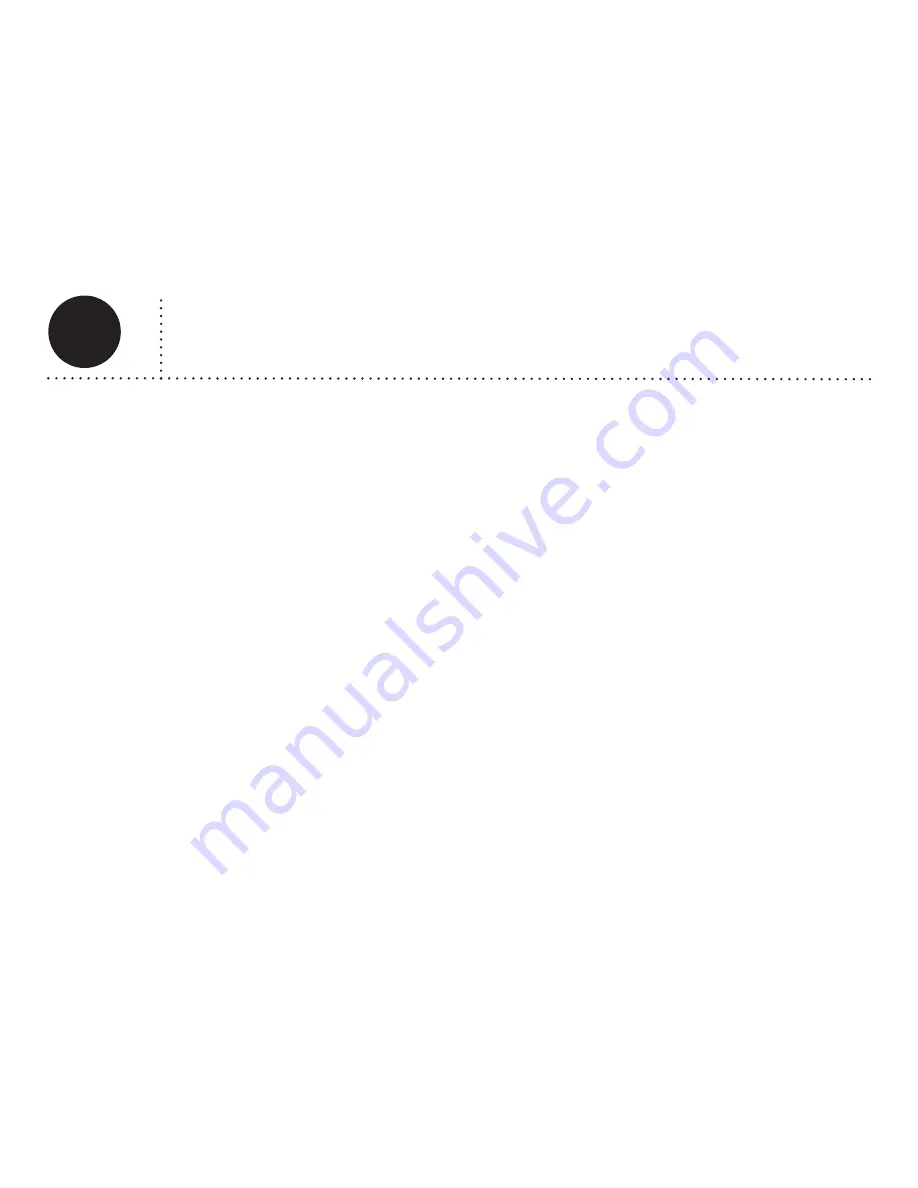
1. Switch the Transmitter “ON” and place in a position that is slightly lower or approximate
in height to your listening level when wearing the HEADPHONES.
2. Face the TRANSMITTER LED towards your listening area with no obstructions between
you and the device.
3. Switch the HEADPHONE “ON”.
4. Adjust the HEADPHONE volume to a level approximately greater than halfway.
5. Adjust the source volume on your equipment to a maximum acceptable sound level.
6. Lower the volume of the HEADPHONES to a comfortable listening level.
7. Select to receive channel A or channel B source by switching channel A/B switch.
Note: Lower the volume of headphone before switching channel A/B.
OPERATION
8


















