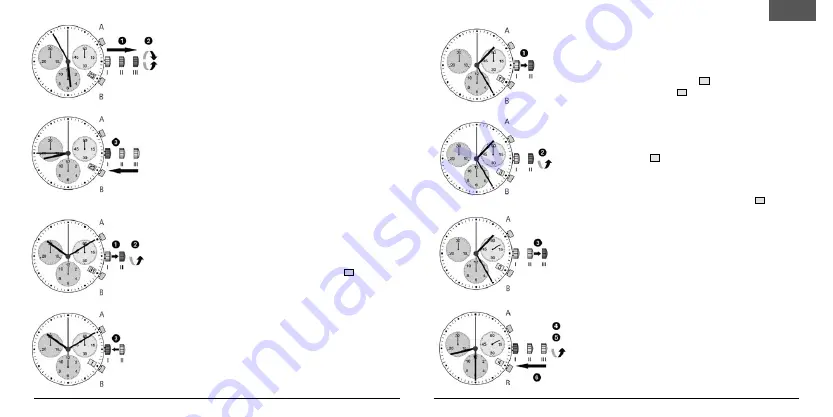
68
69
Setting the time
1
* Pull out the crown to position III (the watch stops)
2
Turn the crown until you reach the correct
time 08:45
3
*Push the crown back into position I
* In order to set the time to the exact second,
1
must be pulled out when the second hand
is in position «60».
Once the hour and minute hands have been
set,
3
must be pushed back into position I at
the exact second.
Setting the date (quick mode)
1
Pull crown out to Position II
(watch continues running)
2
Turn the crown until the current date
1
appears
3
Press the crown back into Position I
Note:
The date of the following day must be set during the date-
changing phase from 21:00 hours to midnight.
Setting the date/time
following a battery change
Example:
- Date / time on the watch:
17
/ 01:25
- Present date / time:
4
/ 20:30
1
Pull out the crown to position II
(watch continues running)
2
Turn the crown until yesterday’s date
appears
3
3
* Pull out the crown to position III
(watch will stop)
4
Turn the crown until the current date
4
appears
5
** Continue to turn the crown until the current
time 20:30 is displayed
6
Press the crown back into Position I
*
Setting the time “precisely to the second”:
See “Setting the time”
** Remember the 24-hour sequence
GB





















