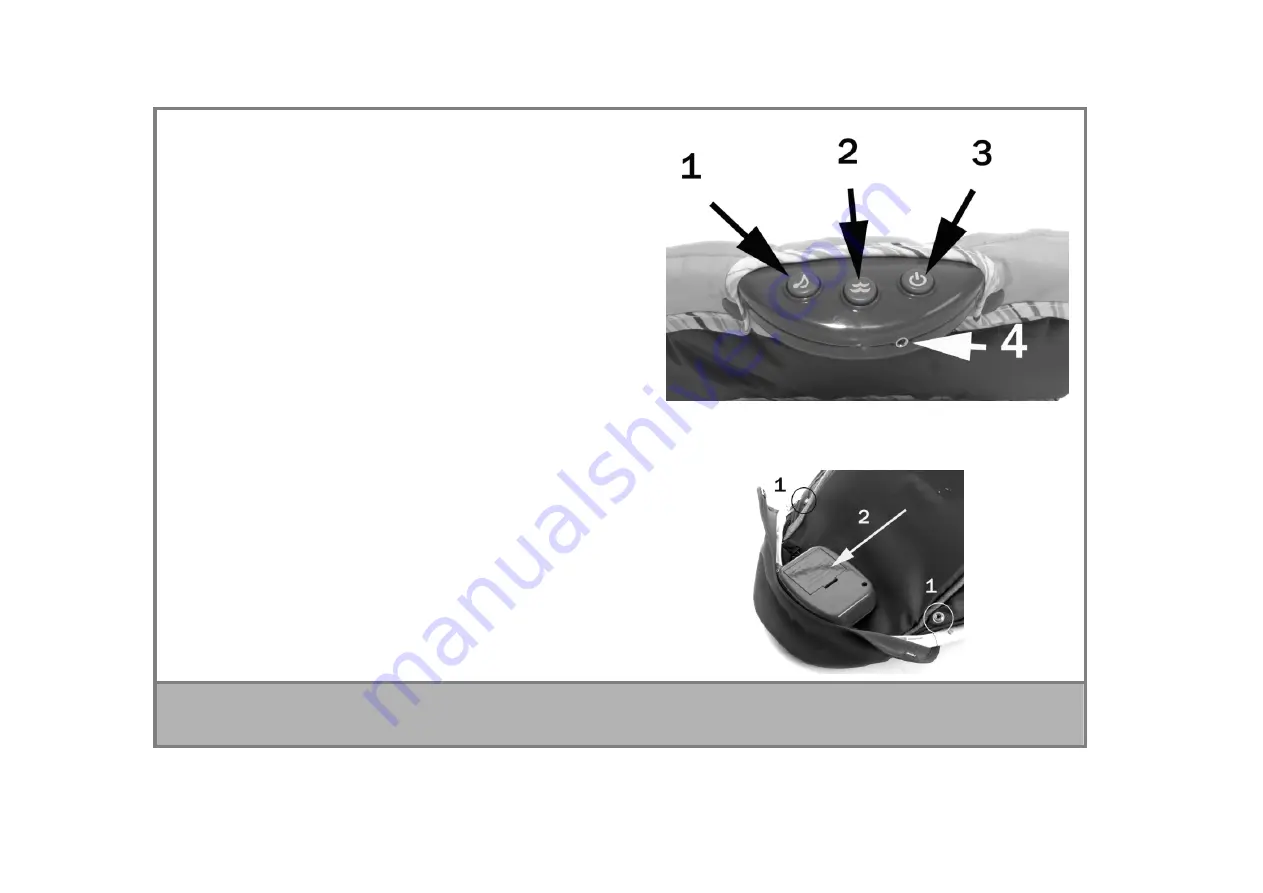
7. Music/vibration function
7. Music/vibration function
7. Music/vibration function
7. Music/vibration function
First press the standby button on the right-hand side to use the
functions. (3)
Press the middle button (2) to select the vibration function.
Press again to switch off.
Press the left-hand button (1) to select the music function.
Press again to switch off.
You can connect your MP3 player / Discman / Walkman etc. to
the Spider and play back via the integrated speaker. Plug the
cable provided into the jack (4) and connect the other end to
the standard output on your player.
Press the standby button (3) to switch off completely.
8. Change the batteries
8. Change the batteries
8. Change the batteries
8. Change the batteries
To change the batteries undo the two snap fasteners (1) on the
fabric cover on the lower part of the back to access the battery
compartment. Open the battery compartment (2) and replace
the batteries.
P ag e 7








