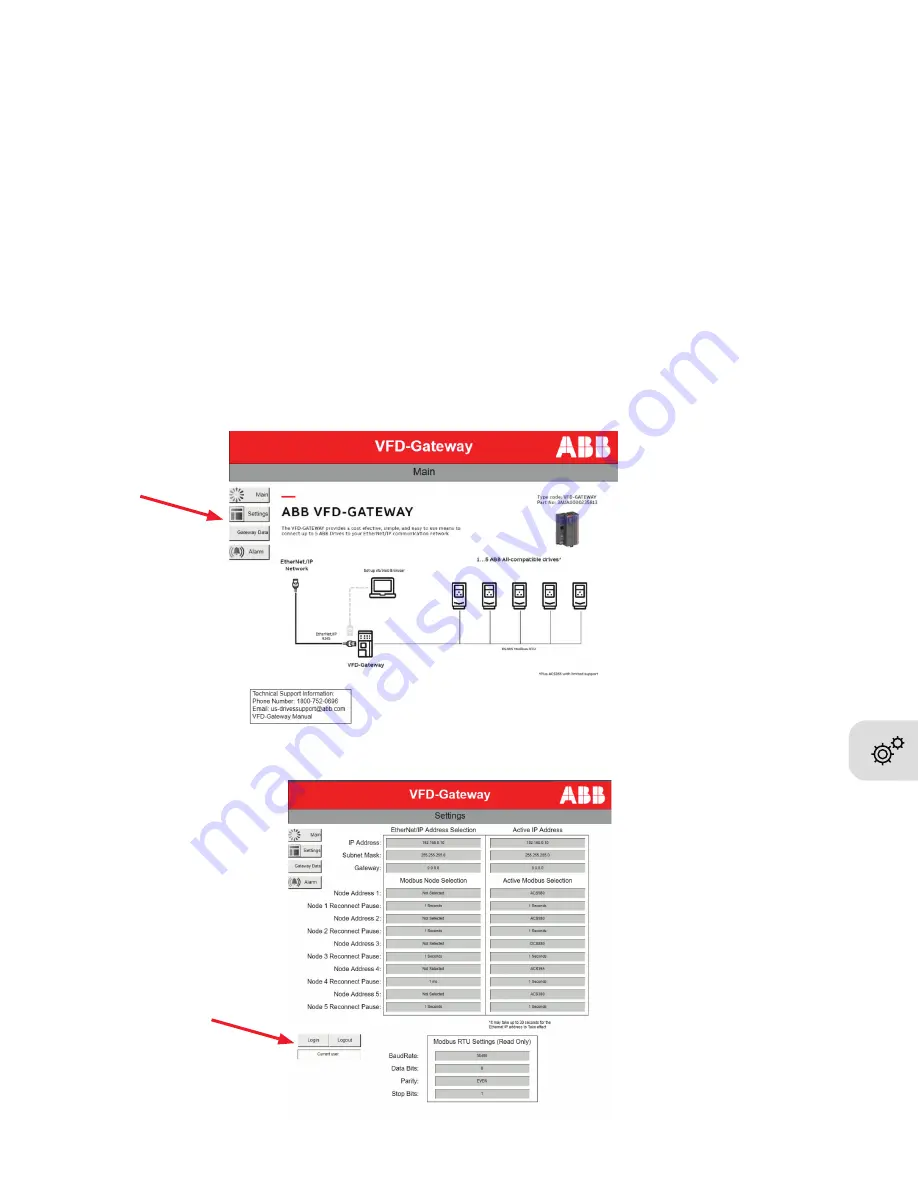
LVD-EOMU02U-EN REVB 04/2022
20
3.9 Configuring the VFD-GATEWAY Web browser interface
This chapter describes the how to configure the VFD-GATEWAY using the VFD-Gateway’s’ built in web browser
configuration pages.
Step 1: Connect and power up:
1. Connect your Ethernet cable, Modbus wiring and apply 24VDC power.
2. From the web interface device (Laptop/PC) open a web browser window* and navigate to the default IP address
192.168.0.10 (255.255.255.0)**
3. The VFD-GATEWAY will navigate to the main page of the setup interface.
* Supported web browsers: HTML5-capable web browsers, supported by most modern browsers
** If the IP address is unknown, see the appendix ‘Discover or Reset IP address’.
Step 2: Open the settings by clicking on the ‘Setting’ button:
Step 3: Login to VFD-GATEWAY (to make changes you MUST log in):



























