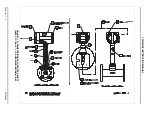Start-Up & Operation 5 - 14
PN25080
TRIO-WIRL INSTRUCTION MANUAL
5.5.4 Complete Menu Structure Overview and Data Entry
Menus shown shaded are included in the
Standard
Level.
Key
Submenu/Parameter
Submenu/
Parameter
Setting
Submenu/
Select
Parameter
Selections
Entry
Type
Comments
Enter
Standard
from table
Standard
: This menu
includes all the user specific
menu parameters for operat-
ing the instrument;
Specialist
: This menu
includes the complete set of
user specific menu parame-
ters;
Service
: This menu includes
additional parameters which
can be accessed after enter-
ing the correct Service Code
No. (only for ABB Service)
Specialist
ENTER
2x
ENT
ER
If a number differing from "
0
“
(Factory setting) has been
selected for the Program
Protection Code, then this
code (1-9999) must be
entered to turn the protection
off.
Enter
English/German
from table Language for the display text
Enter
Display of the Flowmeter
primary selection
SWIRL = TRIO-WIRL S
VORTEX = TRIO-WIRL V
Enter
Display of the flowmeter
primary size
A=ANSI D=DIN
Enter
Display of the calibration fac-
tor value; k-Factor
Enter
Sched.40
Sched. 80
Parameter is only displayed
for a flowmeter primary with
ANSI process connections:
Correction for the inside
diameter differences
between Sched. 40 and 80
Progr.
Level
Locked
ENTER
Standard_
Speciali
st
Service_
Enter
SRV-Code_
Pg.Prot
Code
Old
Code
ENTER
0
New
Code
ENTER
9999
Language
English
ENTER
English_
German_
Primary
VORTEX
VT / VR_
Meter
size
A 80 mm
3in
Median
k-factor
52000.0
1/m3
Schedule
Correct
Sched.80