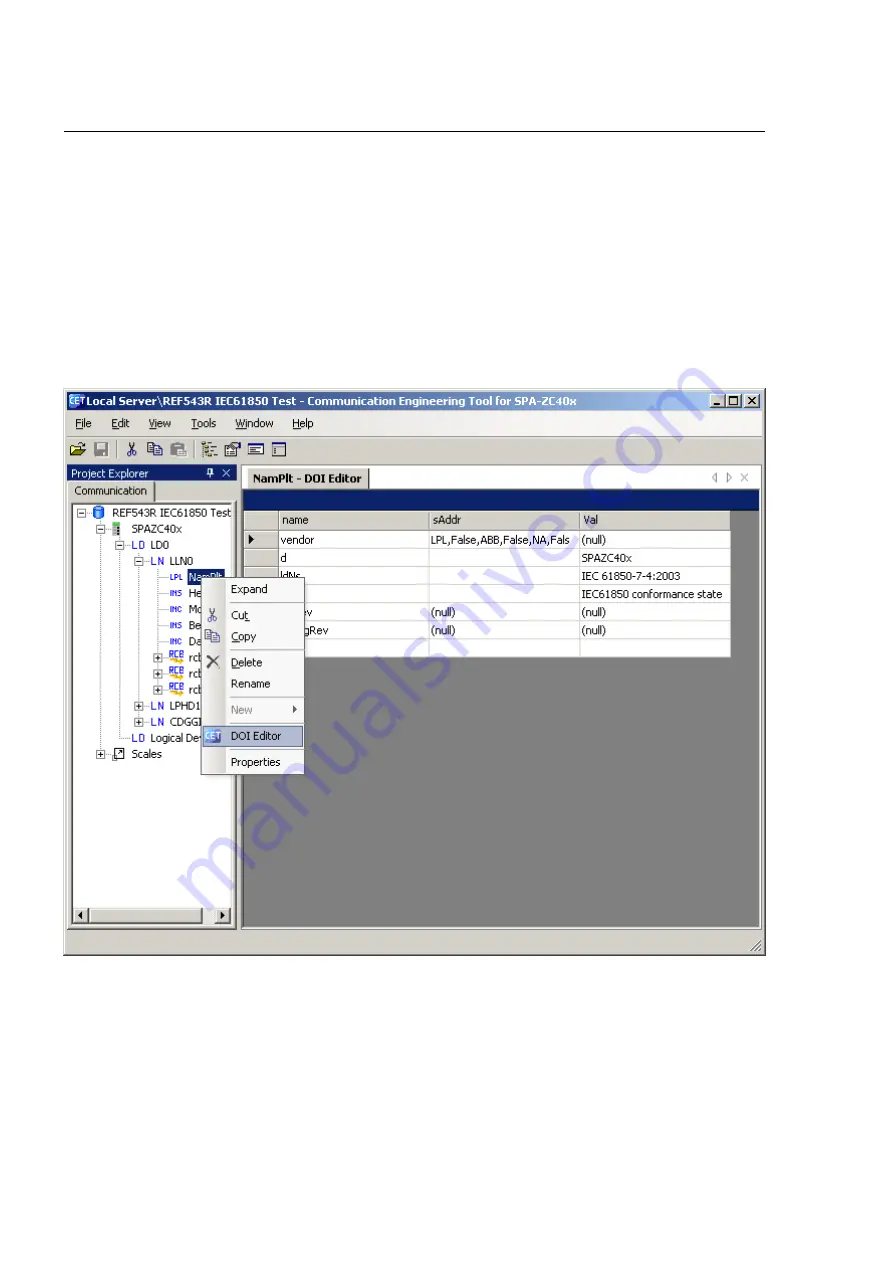
12.Right-click the data object to select
Properties
from the shortcut menu to
activate the Object Properties window.
13.Select the data object again and right-click to start the DOI Editor. The
Data Object Instance Editor window is shown, see Fig. 6.9.-3.
14.Define the properties and SPA variable definitions for each data object in
the Object Properties window. The stVal field in the DOI editor is
automatically updated with the data entered in the Object Properties.
Follow the same procedure for all data objects that you have added to the
LN object.
A040133B
Fig. 6.9.-3
Data Object Instance Editor
The SPA point data is written to the sAddr in the CID file for the selected
data object. SPA-ZC 400 uses this field to poll data and events from the
IED.
48
SPA-ZC 400
Ethernet Adapter
SPA to IEC 61850 Gateway
Installation and Commissioning Manual
1MRS755347
Summary of Contents for SPA-ZC 400
Page 1: ...Ethernet Adapter SPA ZC 400 SPA to IEC 61850 Gateway Installation and Commissioning Manual ...
Page 2: ......
Page 8: ...8 ...
Page 12: ...12 ...
Page 14: ...14 ...
Page 22: ...22 ...
Page 30: ...30 ...
Page 60: ...60 ...
Page 72: ...72 ...
Page 74: ...74 ...
Page 112: ...112 ...
Page 114: ...114 ...
Page 116: ...116 ...
Page 118: ...118 ...
Page 120: ......
Page 121: ......






























