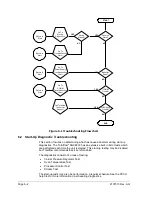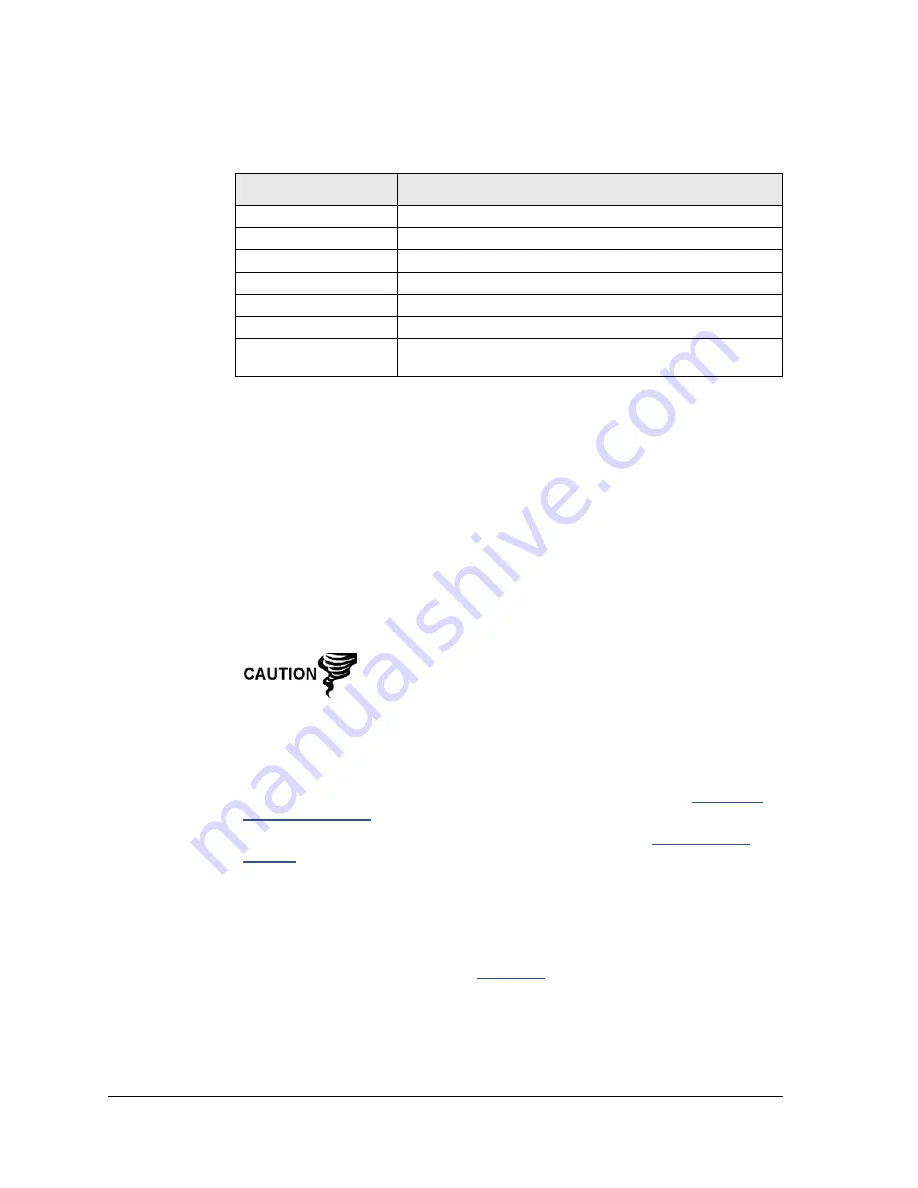
Page 6–6
2101510 Rev. AG
6.2.5.1
Status
The following descriptive status and definitions are applicable for only the stream
test and are in addition to those defined for all start-up diagnostics.
Status
Description
Failed Initial Pressure
Failed the Initial Pressure test.
Failed Resting Pressure
Failed the Resting Pressure test.
Failed No Pressure
Failed the Maximum Pressure test.
Failed Holding Pressure
Failed the Holding Pressure test.
Failed Flowing Pressure
Failed the Flowing Pressure test.
Failed Ending Pressure
Failed the Ending Pressure test.
Waiting
This will be displayed by streams waiting to be tested. The
tests are run sequentially.
6.2.5.2
Description
These alarms are indicative of a sample pressure problem. The causes range
from a plugged frit filter to a bad GC module.
6.2.5.3
Instructions
1)
Perform the sample vent pressure test
procedure, found in this chapter, for the
sample vent. If the test failed, proceed to the next step.
2)
Perform the feed-through assembly blockage test
on the sample vent (SV). If the
test fails, replace the feed-through assembly with new or refurbished assembly.
Otherwise, continue to the next step.
Totalflow recommends that a replacement analytical module
be installed at this point and additional steps be performed in
a clean, lint free atmosphere. Because the customer does not
have the required equipment to determine which specific
module needs replaced, the final instructions are by process
of elimination, beginning with the most likely module.
The Totalflow repair department offers a range of services for
troubleshooting and repairing/replacing the non-functioning
parts. For more information regarding the repair service,
contact customer service:
USA: (800) 442-3097 or International: 1-918-338-4880
3)
Using the Analytical Module Assembly instructions in Maintenance,
4)
Using the Replacing GC Module instructions in Maintenance,
6.3 Troubleshooting Alarms
This section focuses on determining what has caused an alarm following normal
operation. The Totalflow
®
NGC8200 has an extensive built-in list of alarms, some
of which are user-configurable. These alarms may be grouped into three areas:
warning, fault and system fault. See
for a list of all enabled alarms. To
view all the available alarms, select
Setup
under Stream 1 on the Analyzer
Operation
screen and select
Alarm Definitions.