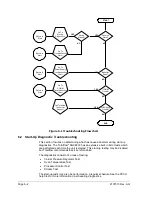Page 6–4
2101510 Rev. AG
Status
Description
Flow Test
The flow test is in progress. The flow test is initiated
when a blockage is sensed. The flow test will raise the
pressure in an attempt to blow the plug out through the
vent. If unsuccessful, the flow blocked status will be
display
Failed
The additional tests can not prove with certainty but
either the GC module or the manifold assembly is bad.
6.2.2.3
Instructions
1)
Verify the carrier gas bottle pressure regulator is open. If not, open the
regulator on the carrier gas bottle. Otherwise, continue to the next step.
2)
Verify the carrier gas bottle pressure regulator set point is 90 PSIG. If not, correct
the set point to 90 PSIG (620.5 kPa or 6.2 bars). Otherwise, continue to the next
step.
3)
Perform the column vent pressure test procedure in this chapter for both column
vent 1 and column vent 2. If either test failed, proceed to the next step.
4)
Using the
instructions in
, replace
the analytical module assembly.
Totalflow recommends that a replacement analytical module
be installed at this point and additional steps be performed in
a clean, lint free atmosphere. Because the customer does
not have the required equipment to determine which specific
module needs replaced, the final instructions are by process
of elimination, beginning with the most likely module.
The Totalflow repair department offers a range of services
for troubleshooting and repairing/replacing the non-
functioning parts. For more information regarding the repair
service, contact customer service:
USA: (800) 442-3097 or International: 001-918-338-4888
5)
Using the Replacing GC Module instructions in
, replace the GC
module.
6.2.3
Oven Temperature Test
If the oven temperature test failed, the following procedure will step the user
through the troubleshooting process. On occasion, these instructions may detour
the user to other procedures, and, when complete, they should return to these
procedures to continue.
6.2.3.1
Description
This alarm is indicative of a temperature condition. The causes range from an
unplugged cable to a bad module heater.
6.2.3.2
Instructions
1)
Verify that the cable is plugged in and in good repair. If the cable is
unplugged, plug in the cable. Otherwise, continue to the next step.
2)
Verify that the analytical processor to GC module cable is plugged in and in good
repair. If the cable is unplugged, reinstall plug. If cable appears to be damaged,
continue to the next step.