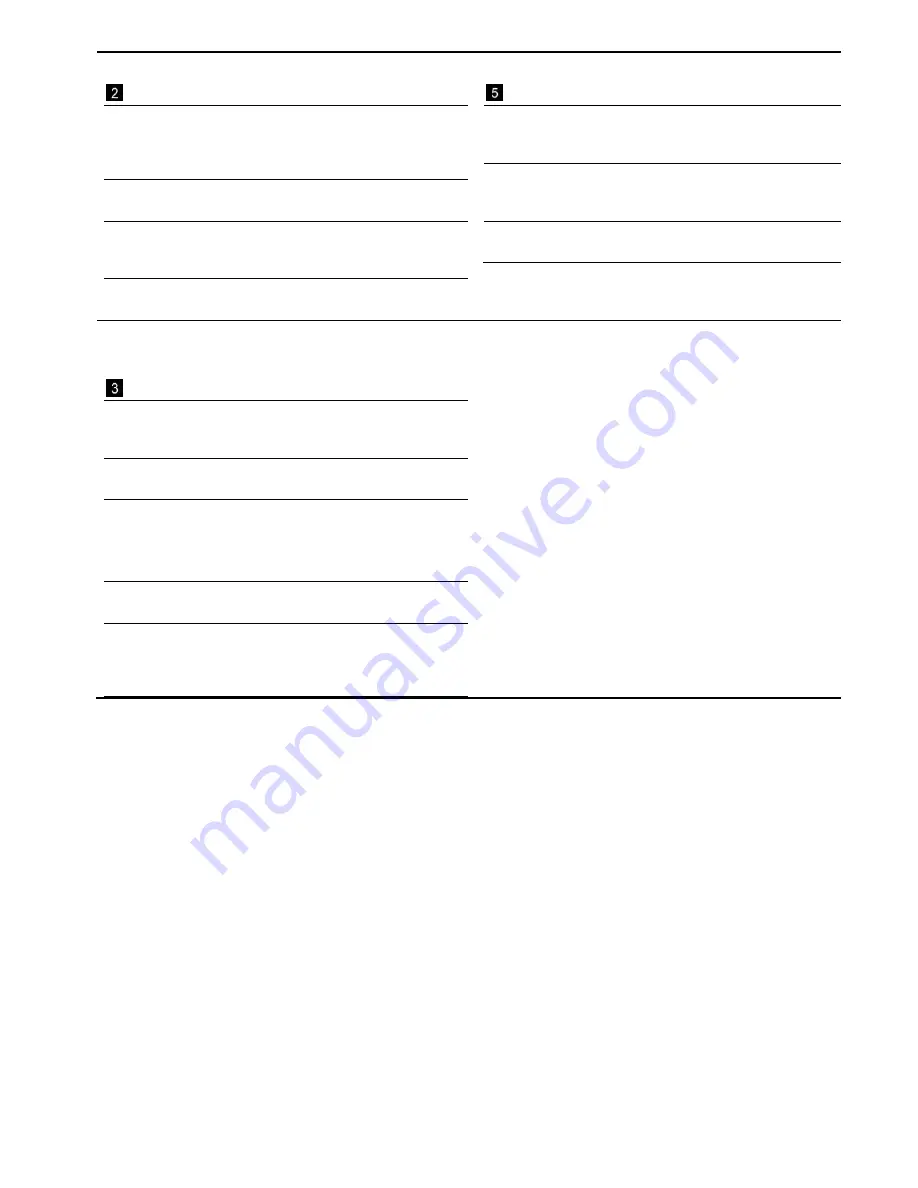
ITS2.1 User Manual rev.04/1SEP622750P0001
14
SWITCH INFORMATION
Switch type
Indicates main switch type,
Slimline XRG00, Slimline XRG1,
Slimline XRG2, Slimline XRG3,
InlineII, OT, OS, Other
Switch position
Indicates switch status, open
or closed
Number of operations
(closed to open)
Counts the number of times
the switch has gone from a
closed to open status
Motor open/close
command failed.
Set if a command sent to the
switch fails
COMMANDS
Open switch
If equipped with motor,
switch will open when
selected
Close switch
If equipped with motor,
switch will close when
selected
Wink
Power LED flashes with 2 Hz
when selected
ITS STATUS
Supply from Vaux
Should indicate YES when the
ITS2 unit is fitted into a main
switch and 24 VDC is present
Supply from test
YES when the ITS2 unit is
connected to a laptop by T&P
Local/Remote
operating mode
Remote: commands on Modbus
is accepted
Local: commands on Modbus
are rejected.
LED alive
If ENABLED, the power LED will
flash.
Wink
Used to identify the ITS2 unit
when several units are
connected to a Modbus line. The
Power LED will flash with 2 Hz





























