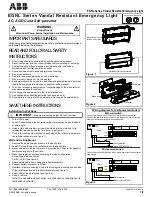EGNL Series Vandal Resistant Emergency Light
Tel: (888) 552-6467
Fax: (800) 316-4515
06/20 750.2103 Rev. A
2/2
© 2020 ABB. All rights reserved.
T-bar installation (see figure 5)
1. Bend the 4 tabs on the mounting frame 90 degrees outward to hang onto
the t-bar.
2. Hook the mounting frame onto the t-bar and use 4 self-drilling screws (not
provided) to secure the mounting frame to the t-bar.
3. Feed AC circuit wires to junction box on the unit and leave 6 inches of wire.
4. Make the proper connections according to model configuration:
For self-powered see figure 3.
For AC, AC/DC see figure 4.
5. Insert unit into the mounting frame and ensure all 4 clips are engaged.
Maintenance:
Equipment must be tested regularly in accordance with local codes.
AUTO-TEST OPTION
(Self-powered units only)
Self-Diagnostics / Self-Testing
1. When AC power is supplied to fixture, the unit will automatically initiate a
self-test and self-diagnostic test as follows:
a. Verifies battery disconnection, charger board failure, lamps failure and
transformer failure at every 4 seconds.
b. 3 minute self-testing every month after installation.
c. 120 minute self-testing every year after installation.
d. Factory per-sets all functions. Does not need field adjustment.
2. Dual color LED lamp indicator shows the following status:
a. Green color: ON/ Ready
Blinking: Testing
b. Red color (Service Alert)
c. Service Alert LED Code (Red color LED lamp indicator)
Note:
After solving emergency equipment fault, press test button for 2 seconds
without releasing. LED lamp will show green and unit will resume charging.
3. For manual test, press test button as follows:
This unit comes with a (3) three year limited warranty.
Refer to (www.emergi-lite.com/warranty) for full warranty.
o
One blink ON/pause (4 seconds)
Battery is not con-
nected
oo
Two blinks ON/pause (4 seconds)
Battery is shorted or
battery voltage drops
below acceptable
level.
ooo
Three blinks ON/pause (4 seconds)
Charger board circuit
fault.
oooo
Four blinks ON/pause (4 seconds)
Transformer fault.
ooooo
Five blinks ON/pause (4 seconds)
Emergency lamp fault.
Press test button once (within 2 seconds)
30 second test
Press test button twice (within 2 seconds)
3 minute test
Press test button 3 times (within 2 seconds)
30 minute test
Press test button 4 times (within 2 seconds)
90 minute test
Figure 6
120°
180°
60°
60°
Narrow light output
Standard light output
Directional light output
PCBA
Red
White (Neutral)
Black (120 to 347VAC)
LED 1
LED 2
Purple - 12-24Vdc
DC input
Figure 4
PCBA
Wiring diagram for AC / DC models
Red
White (Neutral)
Black (120 to 347VAC)
Wall switch
LED 1
LED 2
Purple - 12-24Vdc
DC input
With wall switch
Without wall switch
Connect the black and red wires to hot lead, white wire to the neutral as
shown below.
Connect the black wire to 120/347Vac, white wire to the neutral.
Connect the red wire to one contact of the wall switch and connect the
other contact to the black wire as shown below.
CAP YELLOW AND PURPLE WIRE SEPARATELY IF NOT USED.
CAP YELLOW AND PURPLE WIRE SEPARATELY IF NOT USED.
Figure 5
(Cut out: 13.8” x 5.9”)
Unit
T-bar
4 Self-drilling screws
(not provided)
J-box cover
J-box
Ceiling tile
T-bar mounting frame
T-bar