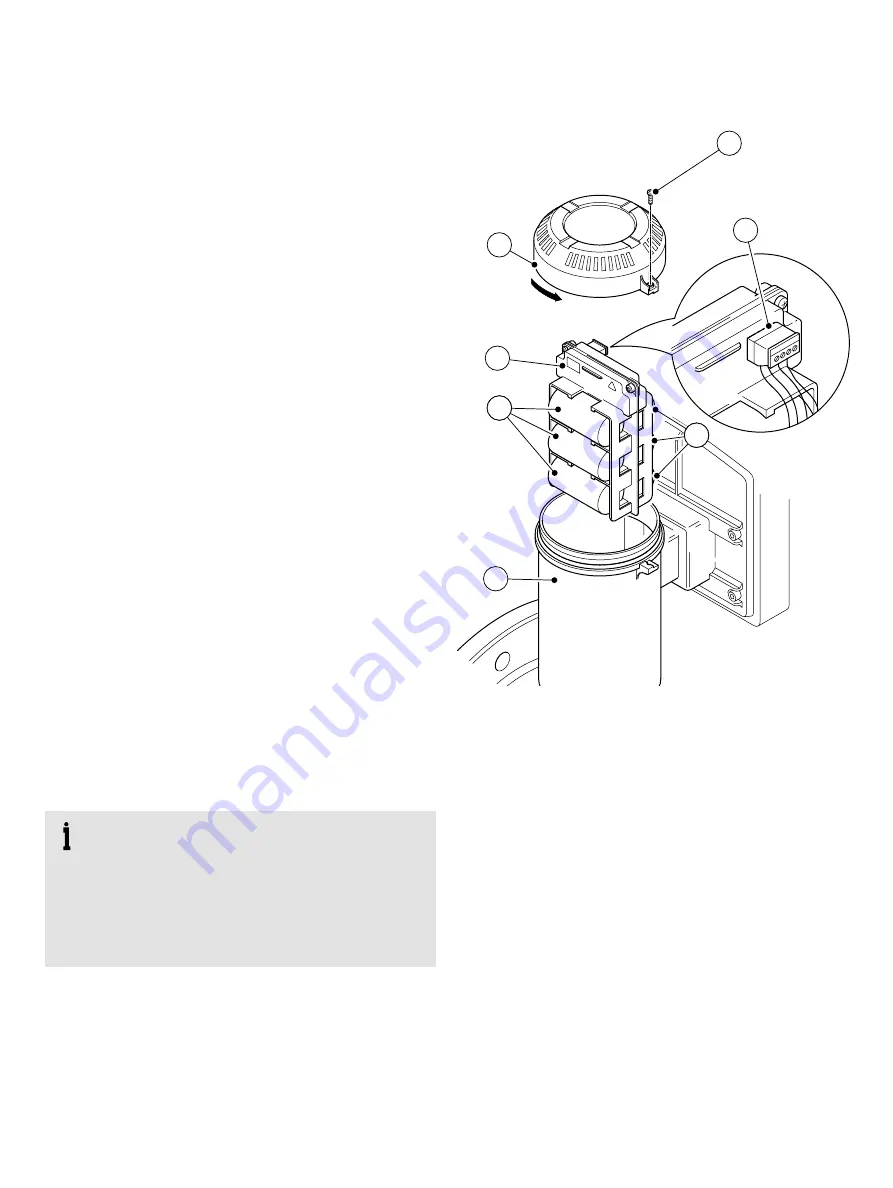
28
AQUA M A STE R4
| EL EC T R O M AG N E T I C FLO W M E T ER T R A N SM I T T ER | O I/FE T4 0 0 - EN R E V. D
…5 Installation
Installing internal batteries – FET45X
Referring to Figure 43:
1
Use the Velox app to disable mobile communication. (Enable
Advanced Access Level Enable
in
User Access Right
Settings
and navigate to
Advanced Settings – Cellular 4G >
Operation mode .
Click the edit icon and select
Disabled
and
tap the phone/tablet to the device).
2
Remove and retain the screw
A
from the lid
B
.
3
Turn the lid
B
counterclockwise and remove it from the
housing
E
.
4
Carefully disconnect the plug
G
from the battery holder
C
.
5
Carefully lift the battery holder
C
from the housing
E
. Be
careful not to stretch the attached wires.
6
Remove the batteries
D
and
F
from the battery holder
C
.
Discard the batteries in accordance with local regulations.
7
Remove and discard any silica gel bags from the housing
E
.
8
Remove the O-ring from the recess in the housing
E
.
9
If necessary, clean the recess and sealing faces and fit a new
O-ring using the supplied grease (ABB kit no. 3K220).
10
Install the new batteries
D
and
F
into the battery holder
C
.
11
Place new silica gel bags from spares kit in the housing
E
.
12
Carefully insert the battery holder
C
into the housing
E
.
13
Carefully connect the plug
G
to the battery holder
C
.
14
Put the lid
B
onto the housing
E
.
15
Turn the lid
B
clockwise.
16
Refit the screw
A
.
17
Use the Velox app to enable the mobile communication.
IMPORTANT (NOTE)
If fitting batteries for the first time, perform steps
1 - 5, 10, 12 - 17 of this procedure.
If replacing existing batteries, follow all the
instructions.
Always fit batteries as new pairs
Figure 43 Fitting batteries inside the PSU for FEX45X
A
B
C
E
FG
D
G
G
F
G






























