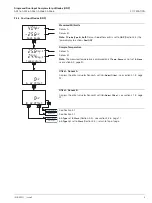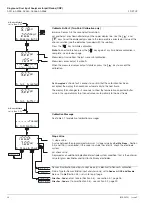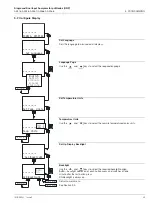Single and Dual Input Analyzers for pH/Redox (ORP)
AX416, AX436, AX460, AX466 & AX468
3 OPERATOR VIEWS
IM/AX4PH
Issue 9
17
View Logbook
Use the
and
keys to access the
Power
logbook.
Note.
If no entries are stored in the
Power
logbook, the display shows
No More Entries
.
Power
The
Power
logbook contains up to 2 entries (entry 1 is the most recent), each
comprising the power state (On or Off) and the date/time of the occurrence.
Option board fitted and analog features enabled (Section 7.3) - see section 3.6, page
18.
See Note on Page 13.
Advance to entry 2.
Note.
If no more entries are stored, the display shows
No More Entries
.
View Logbook
Use the
and
keys to access the
Cals
logbook.
Note.
If no entries are stored in the
Cals
logbook, the display shows
No More Entries
.
Calibration
The
Cals
logbook contains up to 5 entries (entry 1 is the most recent), each comprising
2 frames. Frame 1 contains the entry number, sensor letter and the calibration pass/fail
indication.
Frame 2 contains the % slope value, the pH check value and the date/time of the
occurrence.
Option board fitted and analog features enabled (Section 7.3) - see section 3.6, page
18.
See Note on Page 13.
Advance to entries 2 to 5.
Note.
If no more entries are stored, the display shows
No More Entries
.
VIEW CLOCK
-----
Calibration
-----
VIEW LOGBOOK
1
Sen.A
Passed
11:09:02 12:34
SENSOR CAL.
Security Code
CONFIG. DISPLAY
Sen.A
100.0
%
pH
2
7.00
Power
Errors
Alarms
Cals
-----
11:09:02 12:34
VIEW CLOCK
SENSOR CAL.
Security Code
CONFIG. DISPLAY
-----
VIEW LOGBOOK
1
Off
2
Errors
Alarms
Cals
Power