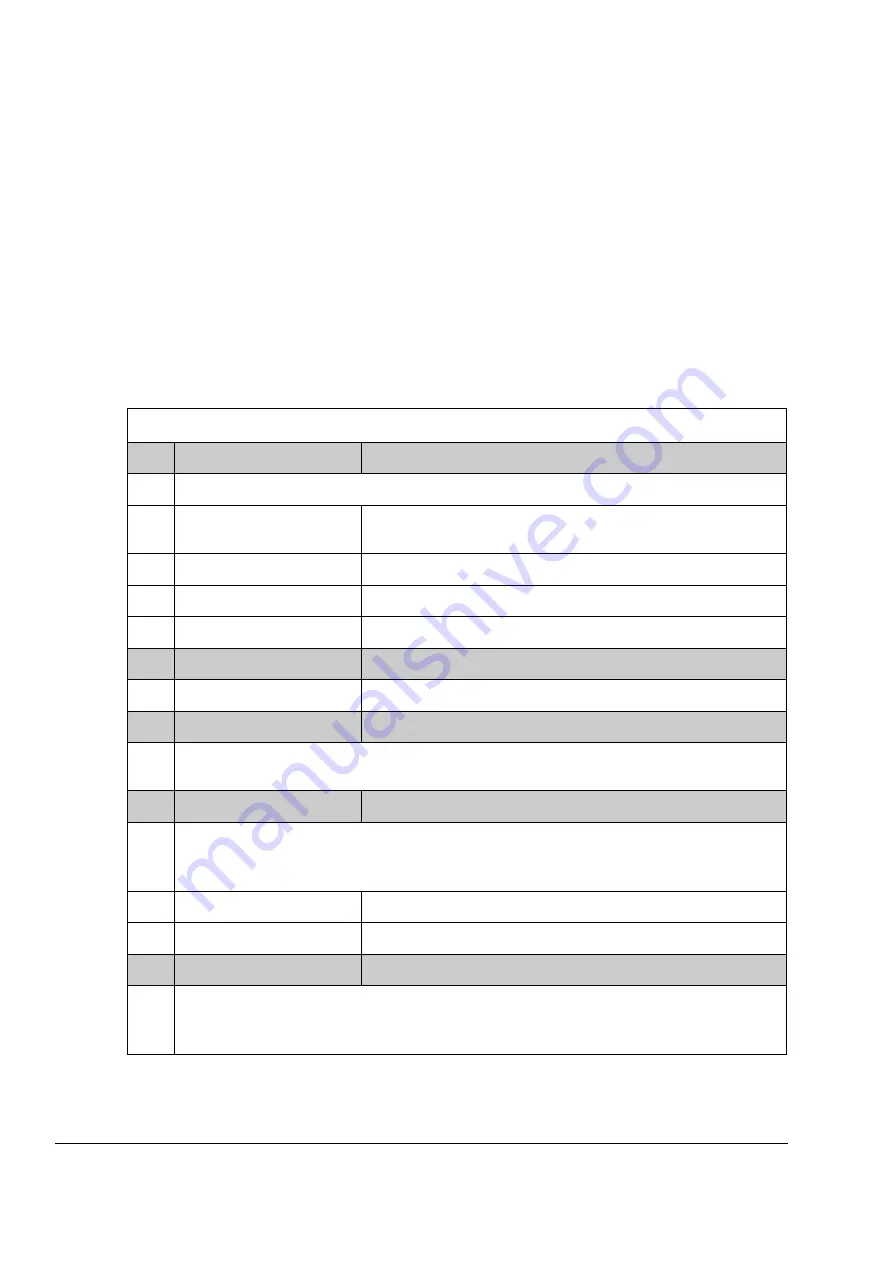
Parameters and firmware blocks
152
Group
Further fieldbus communication configuration. These parameters need to be set only
if a fieldbus adapter module is installed. See also
page
Notes:
• This parameter group is presented in the
User’s Manual
of the fieldbus adapter as
parameter group 1 or A.
• The new settings will take effect when the drive is powered up the next time
(before powering off the drive, wait at least 1 minute), or when parameter
is activated.
51
51 FBA SETTINGS
51.01
FBA TYPE
FW block: None
Displays the type of the connected fieldbus adapter module.
NOT DEFINED
Fieldbus adapter module not found (not properly connected, or
disabled by parameter
(1)
FPBA-xx PROFIBUS-DP adapter module.
(32)
FCAN-xx CANopen adapter module.
(37)
FDNA-xx DeviceNet adapter module.
51.02
FBA PAR2
FW block: None
…
….
….
51.26
FBA PAR26
FW block: None
Parameters 51.02…51.26 are adapter module-specific. For more information, see the
User’s Manual
of the fieldbus adapter module. Note that not all of these parameters are necessarily visible.
51.27
FBA PAR REFRESH
FW block: None
Validates any changed adapter module configuration parameter settings. After refreshing, the value
reverts automatically to
Note:
This parameter cannot be changed while the drive is running.
(0)
DONE
Refreshing done.
(1)
REFRESH
Refreshing.
51.28
PAR TABLE VER
FW block: None
Displays the parameter table revision of the fieldbus adapter module mapping file stored in the
memory of the drive.
In format xyz, where x = major revision number; y = minor revision number; z = correction number.
Summary of Contents for ACSM1 Series
Page 1: ...ACSM1 Firmware Manual ACSM1 Speed and Torque Control Program...
Page 2: ......
Page 4: ......
Page 12: ...Table of contents 12...
Page 49: ...Drive control and features 49...
Page 282: ...Standard function blocks 282...
Page 306: ...Application program template 306...
Page 312: ...Control chain block diagrams 312...
Page 331: ...331...
Page 332: ...332...
Page 333: ......






























