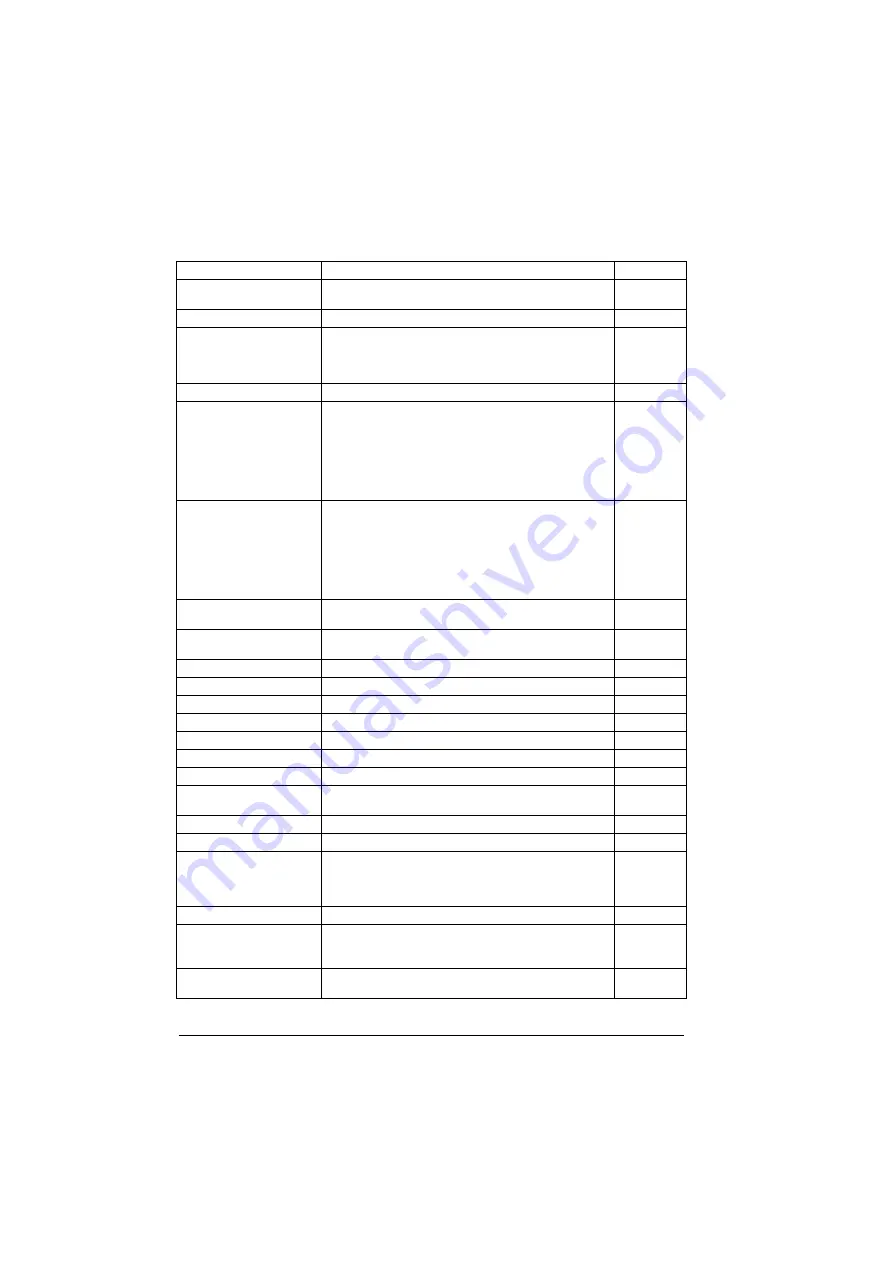
434 Parameters
ESP CW bit 8
, bit-8 status controls
enable/disable status of the function.
10
Source selection (see
). -
Selects the type of limit used for overload supervision.
The user has option to choose either a fixed limit, a curve of a
predefined shape or plot a custom curve as a function of
motor speed.
Fixed limit
Fixed limit is a constant value for all speeds.
Linear
Overload limit is calculated by formula:
I
lim
= I
set
* (F
act
/ F
max
)
Where,
I
lim
I
set
F
max
=
F
act
= Actual speed
Quadratic
Overload limit is calculated by formula:
I
lim
= I
set
* (F
act
/ F
max
)
2
Where,
I
lim
I
set
F
max
=
F
act
= Actual speed
User curve
Overload limit depends on the user input load curve, actual
speed/frequency and Overload supervision input.
Defines the source for the supervision signal used in the
overload protection.
NULL
Zero
0
AI1 scaled
).
1
AI2 scaled
).
2
FBA1 ref
(see page
3
FBA2 ref
(see page
4
EFB1 ref
5
EFB2 ref
6
Estimated motor
current
Parameter
(see page
).
7
Motor current %
Estimated motor current in % of nominal motor current.
8
Source selection (see
). -
Defines overload limit value.
Note:
This parameter is not applicable in case User curve is
selected for the overload curve shape in parameter
.
100.00
0.00...30000.00
Overload fixed limit.
10 = 1
Selects the type of overload delay time setting.
The user has option to choose between fixed and floating
delay calculation methods.
Constant
Overload limit depends on the user input load curve, actual
speed/frequency and Overloadload supervision input.
No.
Name/Value
Description
Def
/
FbEq16
Summary of Contents for ACS880-01 Series
Page 1: ...ABB industrial drives Firmware manual ACS880 ESP control program option N5600 ...
Page 4: ......
Page 12: ...12 Table of contents ...
Page 20: ...20 Introduction to the manual ...
Page 22: ...22 Using the control panel ...
Page 28: ...28 Control locations and operating modes ...
Page 146: ...146 Application macros ...
Page 502: ...502 Parameters ...
Page 606: ...606 Fault tracing ...
Page 662: ...662 Control chain diagrams ...






























