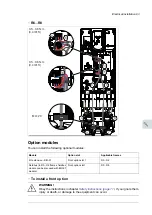15. Ground the motor cable shield at the motor end. For minimum radio frequency
interference, ground the motor cable shield 360 degrees at the lead-through of the motor
terminal box.
Electrical installation 81
Finalization
10. Ground the motor cable shield at the motor end. For minimum radio frequency
interference, ground the motor cable shield 360 degrees at the lead-through of
the motor terminal box.
7
DC connection
The UDC+ and UDC- terminals in frames R4…R8 are for connecting photovoltaic (PV)
panels.
Note:
For R6...R8, PV array input terminals must be connected through external pre-charging
circuit. For details on pre-charging unit, contact your local ABB representative.
Connecting the control cables
Connect the cables as described in section
Control cable connection procedure
. See the below default I/O connections of ABB standard macro. See
other macro connections in the firmware manual.
84 Electrical installation
Summary of Contents for ACQ80-04 Series
Page 1: ...ABB DRIVES FOR WATER ACQ80 04 drives 0 75 to 160 kW 1 0 to 215 hp Hardware manual...
Page 2: ......
Page 4: ......
Page 18: ...18...
Page 24: ...24...
Page 38: ...38...
Page 50: ...50...
Page 64: ...64...
Page 98: ...98...
Page 110: ...110...
Page 140: ...Frame R3 IP20 140 Dimension drawings...
Page 146: ...146...
Page 162: ...162...
Page 168: ......