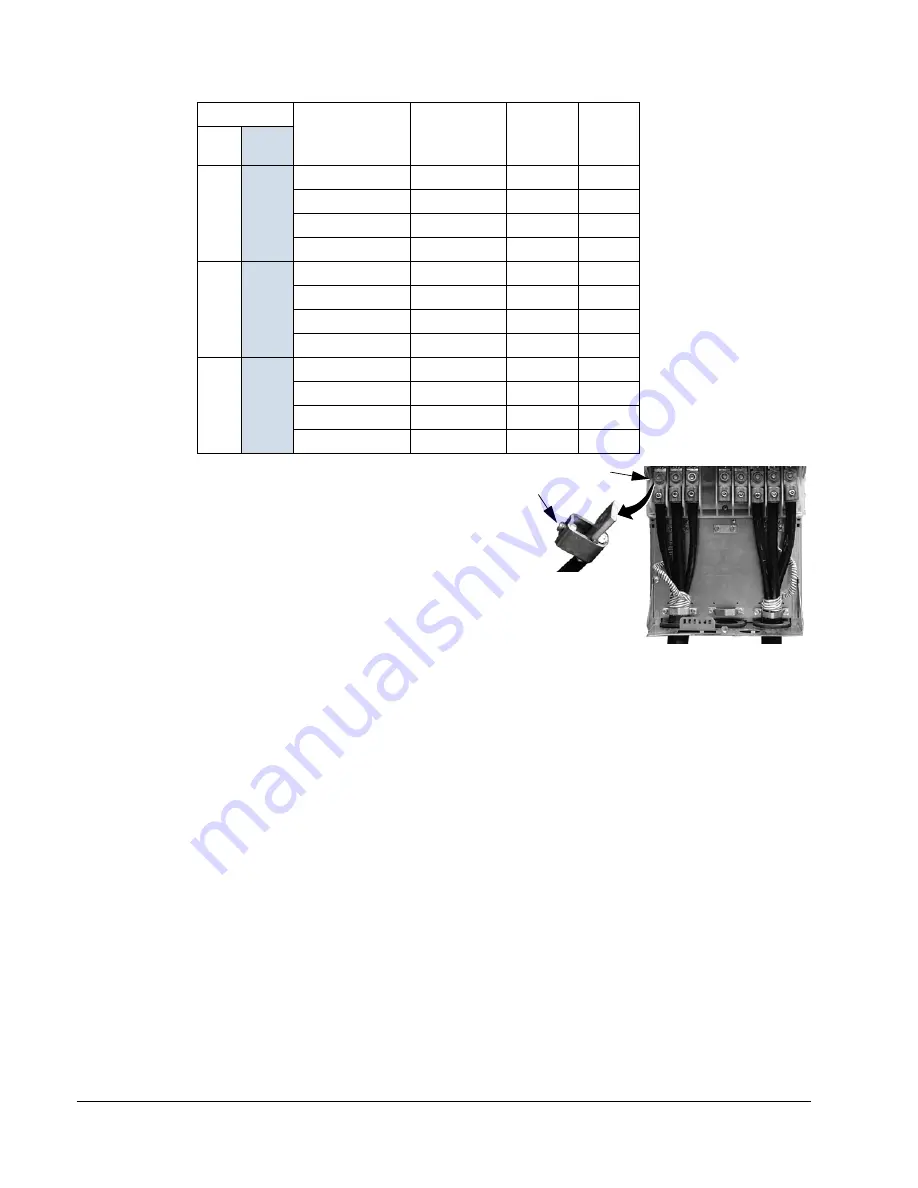
278
ACQ550-U1 User’s Manual
Technical data
Screw-on terminal lugs
Use the following procedure to attach cables
if screw-on terminal lugs are supplied and
the cable size is 95 mm
2
(3/0 AWG) or
larger.
1. Attach the supplied screw-on lugs to the
drive end of the cables.
2. Attach screw-on lugs to the drive.
70
2/0
Burndy
YAL26T38
MY29-3
2
Ilsco
CRA-2/0
IDT-12 1
Ilsco
CCL-2/0-38
MT-25
1
Thomas & Betts
54110
TBM-8
3
95
3/0
Burndy
YAL27T38
MY29-3
2
Ilsco
CRA-3/0
IDT-12 1
Ilsco
CCL-3/0-38
MT-25
1
Thomas & Betts
54111
TBM-8
3
95
3/0
Burndy
YA28R4
MY29-3
2
Ilsco
CRA-4/0
IDT-12 1
Ilsco
CCL-4/0-38
MT-25
2
Thomas & Betts
54112
TBM-8
4
Wire size
Manufacturer
Ring lug
Crimping
tool
No. of
crimps
mm
2
kcmil/
AWG
X60001
X60003
1
2
Summary of Contents for ACQ550-U1-011A-6
Page 1: ...ACQ550 User s Manual ACQ550 U1 Drives 1 200 hp ...
Page 4: ......
Page 10: ...10 ACS550 U1 User s Manual Table of contents ...
Page 42: ...42 ACQ550 U1 User s Manual Start up control with I O and ID Run ...
Page 56: ...56 ACQ550 U1 User s Manual Control panel ...
Page 68: ...68 ACQ550 U1 User s Manual Application macros ...
Page 250: ...250 ACQ550 U1 User s Manual Fieldbus adapter ...
Page 266: ...266 ACQ550 U1 User s Manual Maintenance ...
Page 314: ...314 ACQ550 U1 User s Manual Index ...
















































