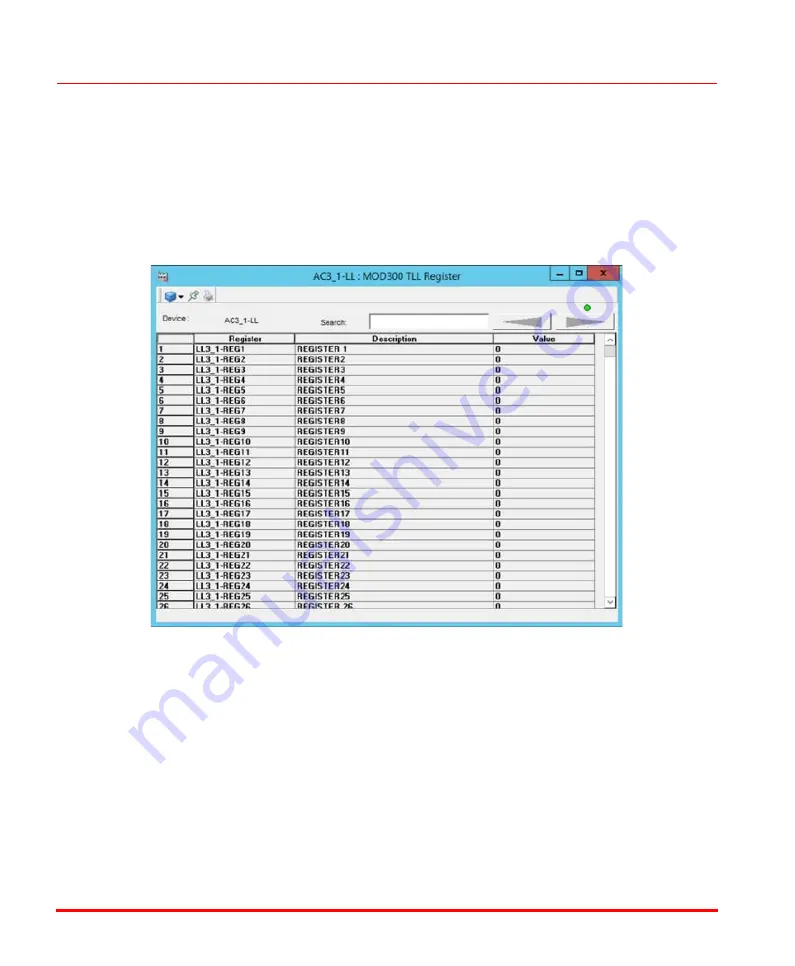
Register Display
Section 5 TLL Displays
108
3BUR002418-600 A
Register Display
The Register Display,
, contains a list of the registers, places in memory
that are used to store values, in the device. This display is accessed by selecting a
Ladder Logic object and then selecting
MOD300 TLL Register
from the context
menu.
The following fields can be edited on this display:
Figure 46. TLL Register Display
Value
You can change the value of a register by selecting the Value
field for the register, entering the new value, then pressing
ENTER
. This change is then applied.
Description
Use this field to modify the associated description.
Summary of Contents for Ability 800xA Series
Page 1: ...Power and productivity for a better worldTM 800xA for MOD 300 Operation System Version 6 0 ...
Page 2: ......
Page 3: ...800xA for MOD 300 Operation System Version 6 0 ...
Page 14: ...Table of Contents 14 3BUR002418 600 A ...
Page 74: ...Area Graphic Display Section 3 CCF Displays 74 3BUR002418 600 A ...
Page 102: ...Batch Connectivity to M0D 300 Section 4 TCL Displays 102 3BUR002418 600 A ...
Page 120: ...TLL Messages Section 5 TLL Displays 120 3BUR002418 600 A ...
Page 212: ...Viewing Abnormal State on MOD Loop Displays Section 8 Operation Examples 212 3BUR002418 600 A ...
Page 320: ...BRKPTS Appendix A Runtime Templates 320 3BUR002418 600 A ...
Page 322: ...Updates in Revision Index A 322 3BUR002418 600 A ...
Page 330: ...Index 330 3BUR002418 600 A ...
Page 331: ......
















































